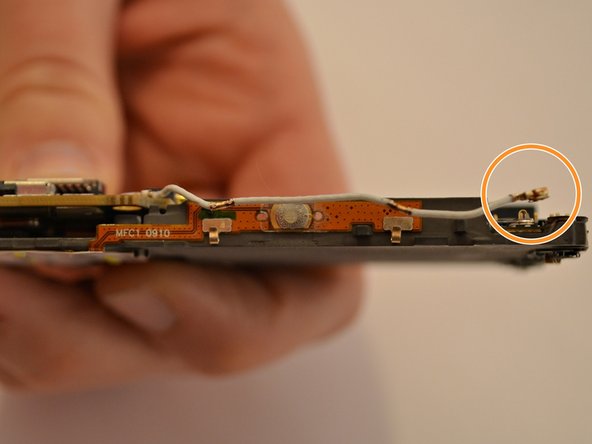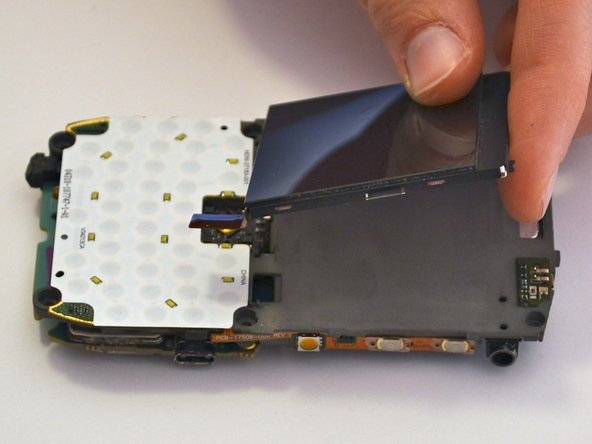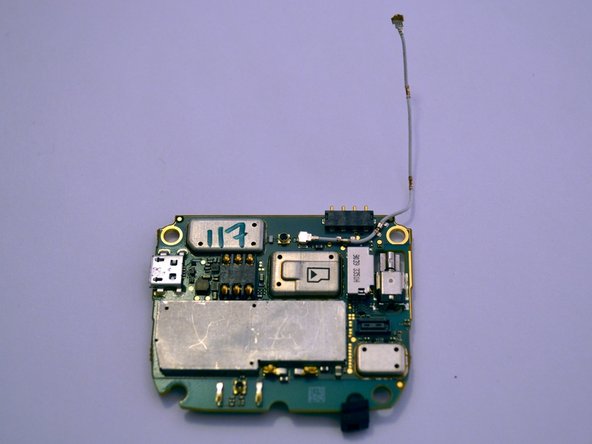Questa guida ha delle modifiche più recenti. Passa all'ultima versione non verificata.
Cosa ti serve
Quasi finito!
To reassemble your device, follow these instructions in reverse order.
Conclusione
To reassemble your device, follow these instructions in reverse order.