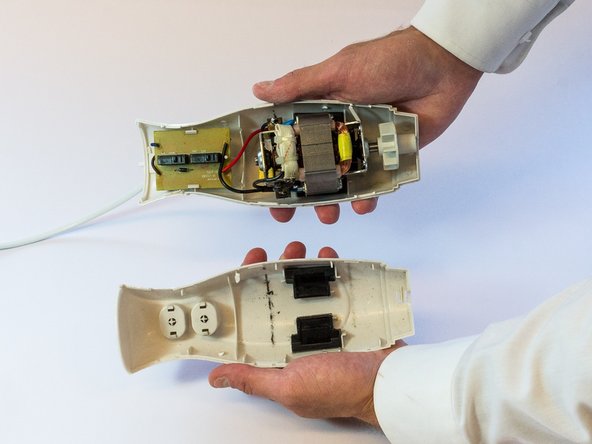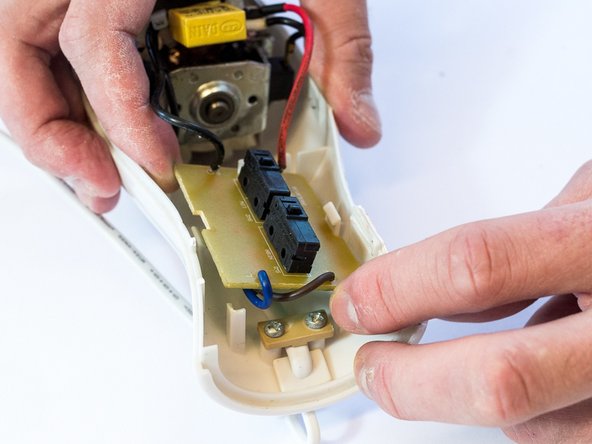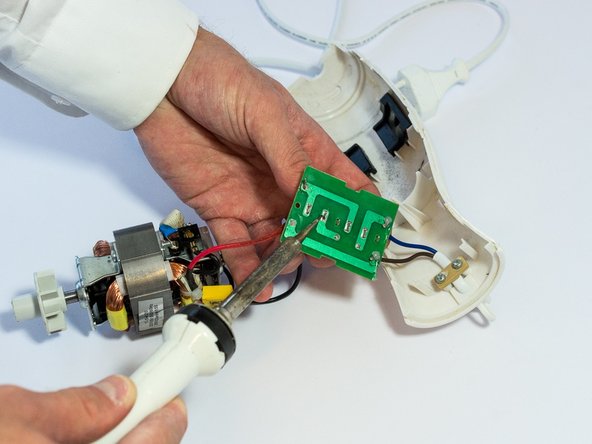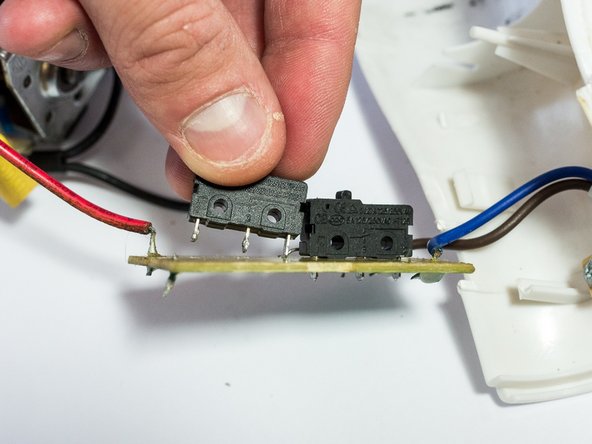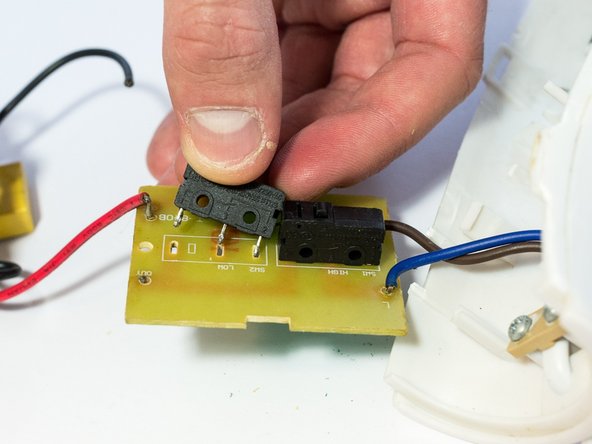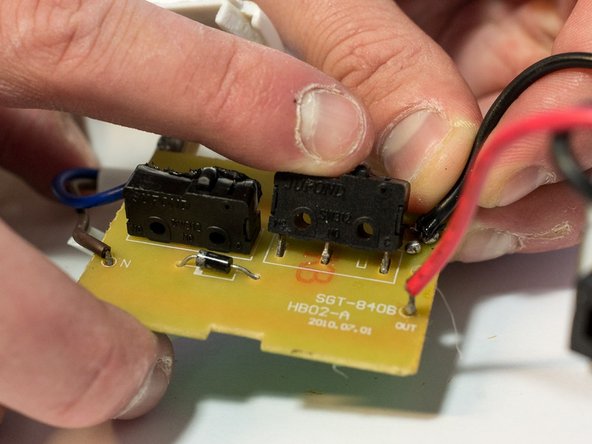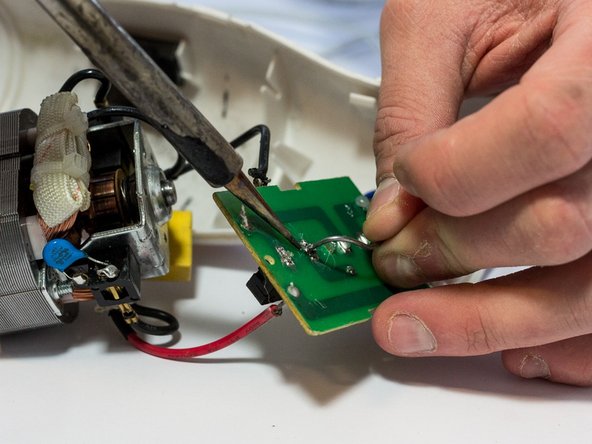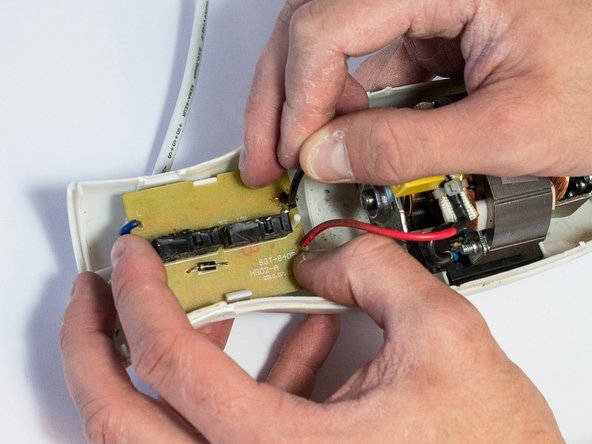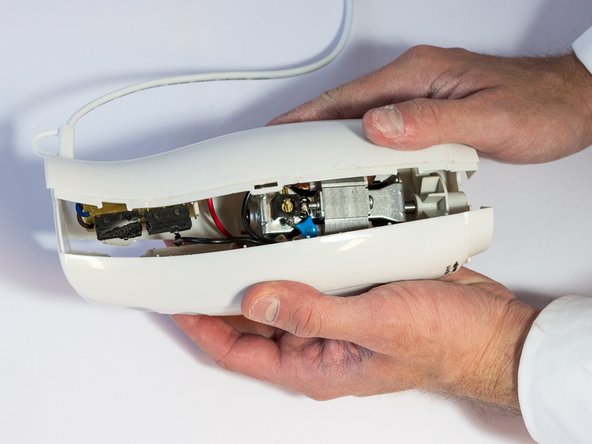Introduzione
Following this guide, you will learn how to dismantle this hand-held blender and how you can replace one or both the switches. You will have to solder and work precise to be able to fix the product.
Cosa ti serve
-
-
Take out the lower part of the blender, by rotating it clockwise, as stated on the upper part.
-
-
-
-
Loosen the two soldering connections between the metal connectivity ends of the switch and the printboard by heating it with a soldering iron from the soldering station (2), at a temperature of around 380 degrees Celsius. Use a desoldering pump (4) to suck the soldering tin away. Gently pull the switch away till it disconnects.
-
Take a look at this guide: Come saldare e dissaldare componenti elettrici
-
Watch out: the soldering iron is hot and may melt other parts in the product if you aren't careful.
-
If you followed all the steps, you should be able to use the product again.
If you followed all the steps, you should be able to use the product again.
Annulla: non ho completato questa guida.
Un'altra persona ha completato questa guida.