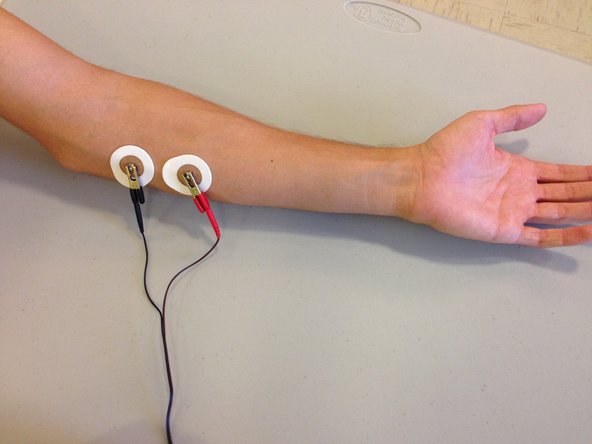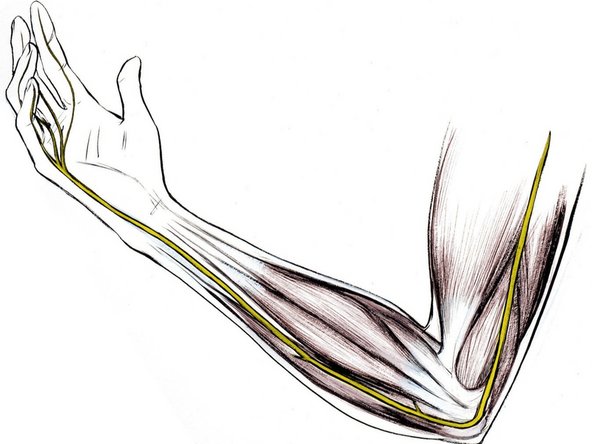Cosa ti serve
-
-
Begin by assembling all necessary materials. We will use the battery power source rather than the computer cable, but wait to connect the battery.
-
Plug the orange cable plug into the orange jack on the SpikerShield.
-
-
-
Place two electrode pads on the forearm of the controller and one on the back of the controller's hand.
-
Attach the orange EMG cable to the electrode pads by clipping the red and black alligator clips to the pads on the controller's forearm and the second red alligator clip to the electrode pad on the back of the controller's hand.
-
-
-
-
Place two electrode pads on the muscle bellies of the forearm of the controlled volunteer as illustrated.
-
Attach the TENS Device to the controlled volunteer by clipping the red and black alligator clips to the electrode pads on the forearm of the controlled human. The sequence of colors does not matter.
-
-
-
Plug the battery back into the SpikerShield, first making sure the TENS unit is turned off. Now turn on the TENS unit carefully, turning the dial to no higher than "2" at first. Slowly turn up the settings on the TENS Device, one number at a time, to the needs of the controlled volunteer.
-
-
-
Have the controller clench his/her fist and flex the wrist while the controlled volunteer rests his/her forearm on the table and carefully adjust the settings on the TENS device if there is no response from the controlled volunteer. At a TENS setting of about 4 the controlled volunteers wrist should flex like that of the controller.
-
To turn off, first turn off the TENS unit, then remove the battery and then the other wires.
-
If you wish to use an external speaker, the headphone jack is the blue box on the SpikerShield.
Now you are ready to take over your partner's free will. Be kind!