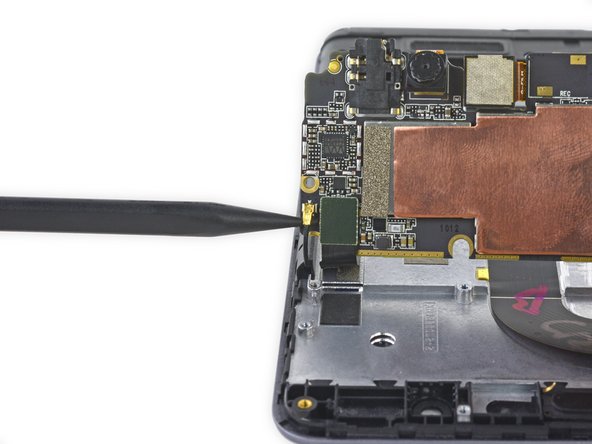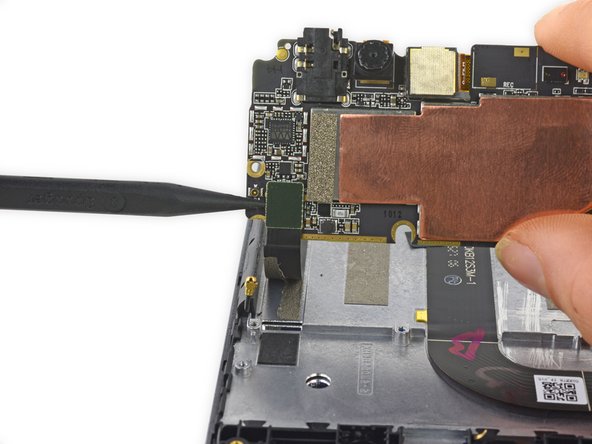Introduzione
Use this guide to replace the motherboard in your BLU Energy X.
Cosa ti serve
-
-
-
Use the flat end of a spudger to flip up the black retaining flap on the ZIF connector.
-
Quasi finito!
To reassemble your device, follow these instructions in reverse order.
Conclusione
To reassemble your device, follow these instructions in reverse order.
Annulla: non ho completato questa guida.
Un'altra persona ha completato questa guida.