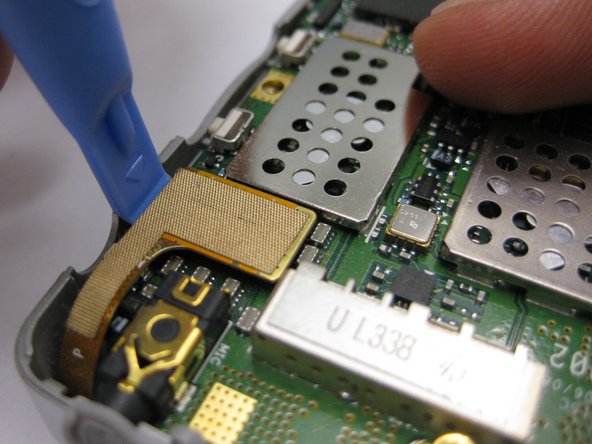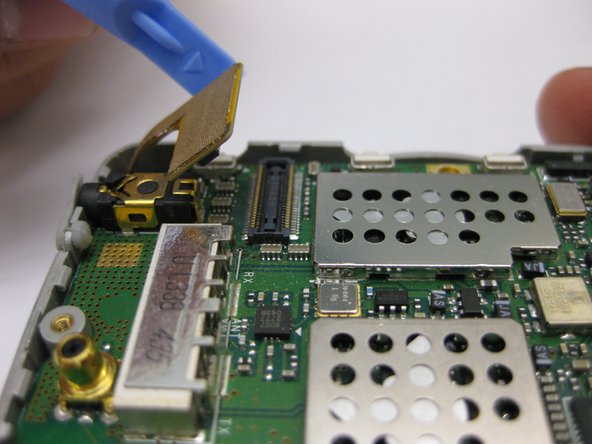Cosa ti serve
-
-
Locate the back side of the phone.
-
The battery is the large main compartment (red box).
-
-
-
-
Use spudger and insert it towards the bottom of the phone as pictured.
-
Carefully working yourself around the phone with the spudger, pry it open. This may require a bit of force.
-
The volume control button will be loose, so make sure to take it out once the rear case is fully removed.
-
-
-
Disconnect the gold connection patch
-
Use a spudger or finger to disconnect the piece.
-
To reassemble your device, follow these instructions in reverse order.
To reassemble your device, follow these instructions in reverse order.
Un commento
Where on this phone’s motherboard is the memory card located? I’d like to try and remove mine to download the data from it.