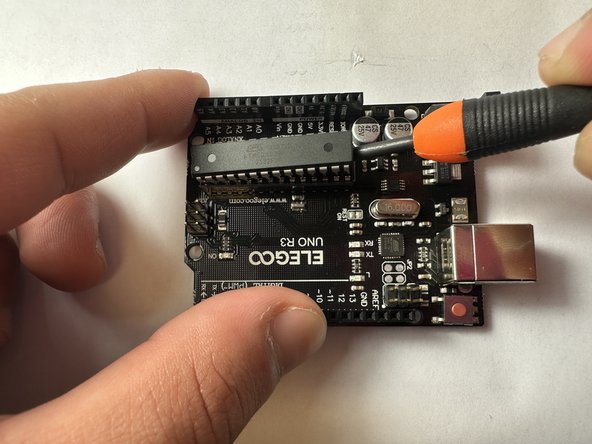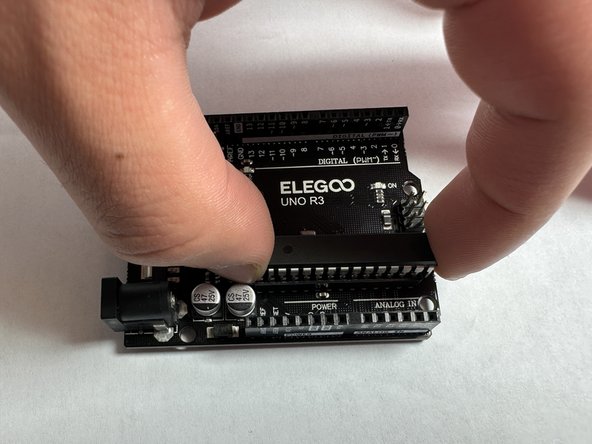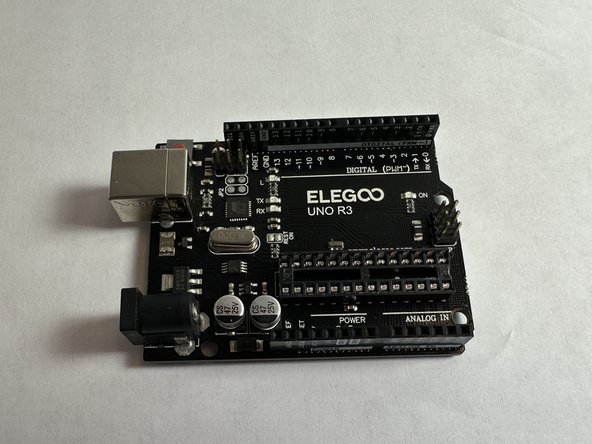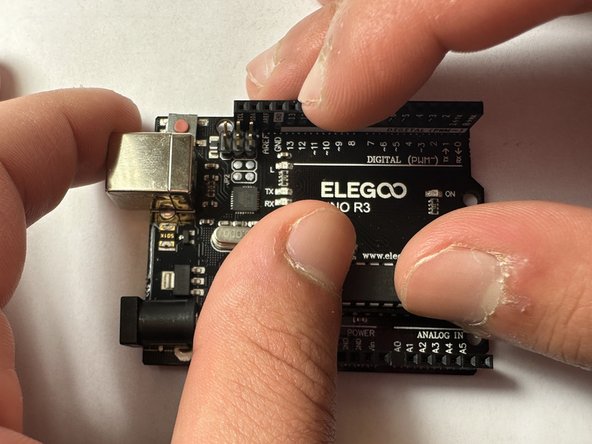Introduzione
This is a guide on how to replace a ATMega328P microcontroller (Code: X000048) on an Arduino UNO R3 Board (Model: EL-CB-001, Code: A000066). This guide does not require any specialized skills or knowledge.
The ATMega328P processes the instructions in C from the Arduino IDE. If damaged, the code cannot be executed. Fortunately, replacing the microcontroller is a simple and uncomplicated process. Before starting the repair, please unplug the the Arduino board from the USB.
Cosa ti serve
To reassemble your device, follow these instructions in reverse order.
Annulla: non ho completato questa guida.
Altre 2 persone hanno completato questa guida.