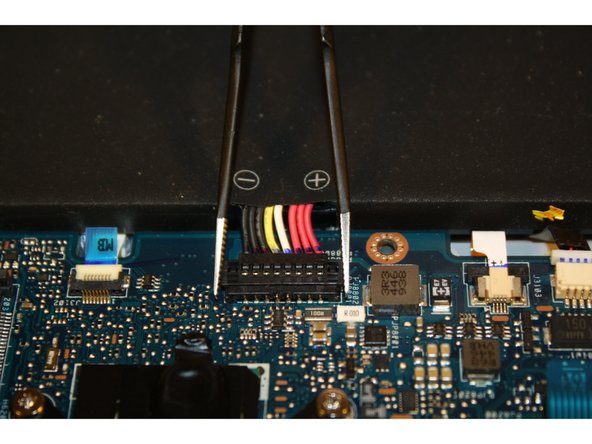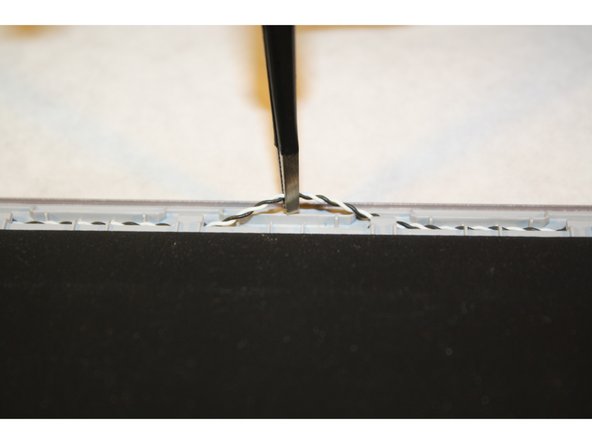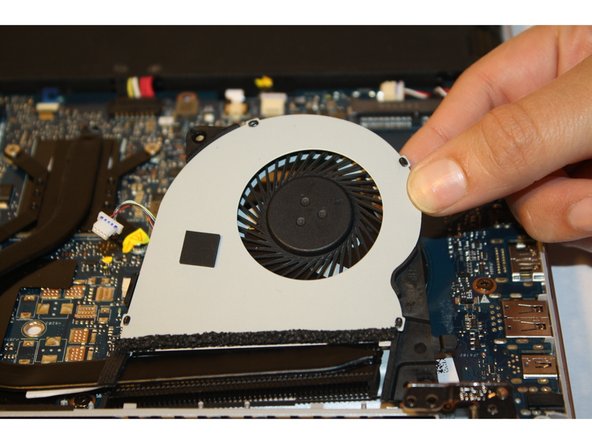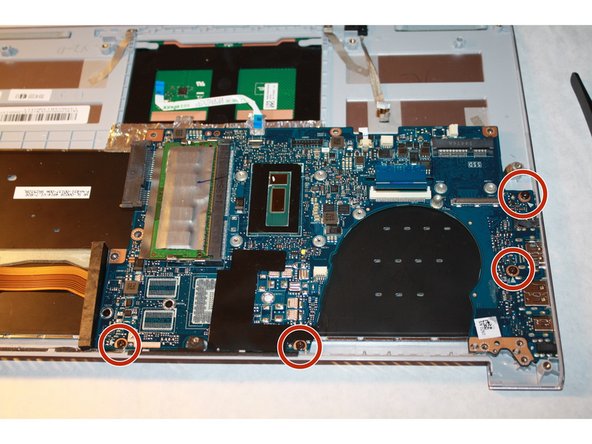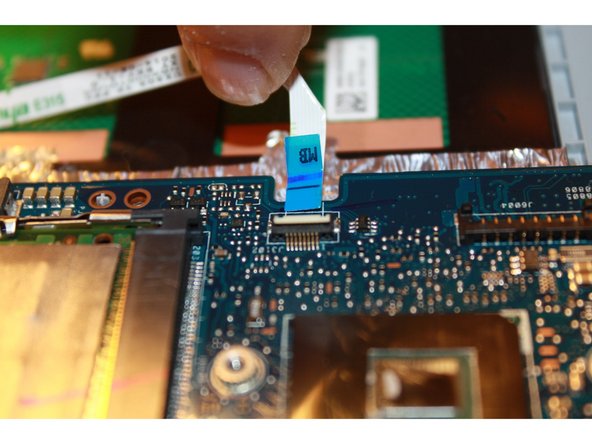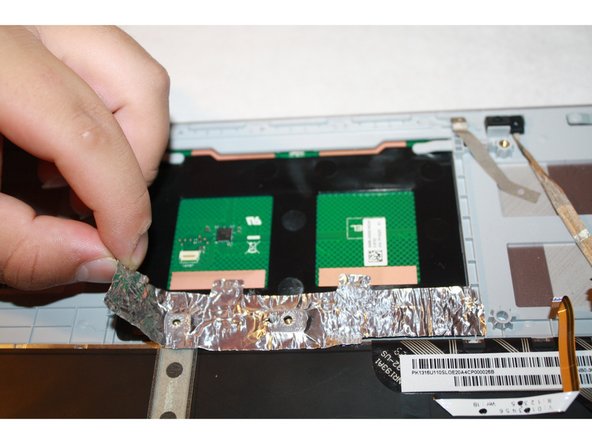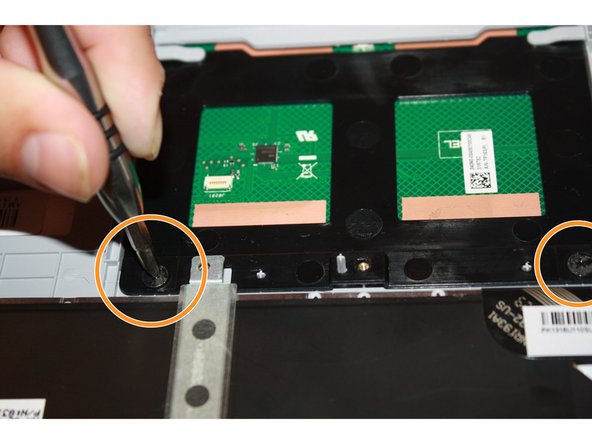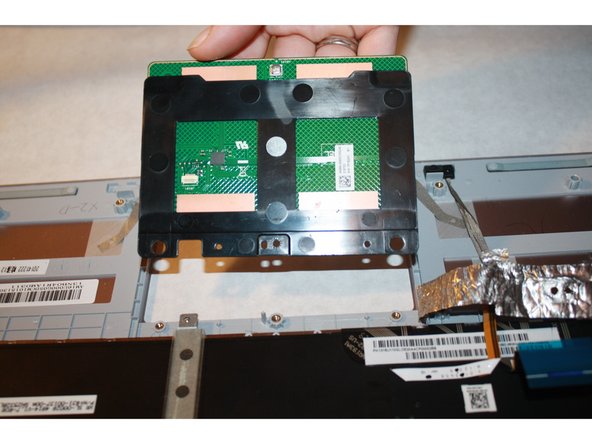Questa versione può contenere modifiche errate. Passa all'ultima istantanea verificata.
Cosa ti serve
-
Questo passaggio è privo di traduzione. Aiuta a tradurlo
-
Make sure the device is turned off and disconnected from the battery charger.
-
-
Questo passaggio è privo di traduzione. Aiuta a tradurlo
-
Remove all nine screws from the bottom of the device using a T5 screwdriver.
-
Carefully remove the bottom cover.
Warning: My UX303L also had two phillips screws under the back two rubber feat. I broke one side trying to get the back panel off.
-
-
Questo passaggio è privo di traduzione. Aiuta a tradurlo
-
Remove five Phillips #1 screws from the battery pack.
-
-
Questo passaggio è privo di traduzione. Aiuta a tradurlo
-
Unhook the red, black, and white coiled switch.
-
Detach the positive and negative red, black, yellow, and white switch from the motherboard.
-
Unhook the black and white coiled wire from the top of the battery pack.
-
-
-
Questo passaggio è privo di traduzione. Aiuta a tradurlo
-
Remove the three screws connecting the SSD to the motherboard.
-
Gently lift and pull out the SSD.
-
-
Questo passaggio è privo di traduzione. Aiuta a tradurlo
-
Remove the screw attaching the cooling fan to the motherboard.
-
Lift and remove the cooling fan.
-
-
Questo passaggio è privo di traduzione. Aiuta a tradurlo
-
Remove the four Phillips #1 screws attached to the black covered copper bar next to the cooling fan.
-
Gently lift and remove the copper bar.
-
-
Questo passaggio è privo di traduzione. Aiuta a tradurlo
-
Remove the silver tape to reveal the fourth screw on the motherboard.
-
Detach the motherboard by removing the four Phillips #1 screws.
-
Detach the white wire connecting the motherboard by lifting the black flap and pulling it out.
-
-
Questo passaggio è privo di traduzione. Aiuta a tradurlo
-
By using ESD-safe tweezers, remove the gray colored wire.
-
Remove the white wire using tweezers.
-
Remove the blue colored wire by lifting the black flap and pulling the blue flap out.
-
-
Questo passaggio è privo di traduzione. Aiuta a tradurlo
-
Remove the white wire with the blue ends by lifting the black flap with tweezers and gently pulling out.
-
Gently remove the silver tape using tweezers.
-
Remove the Phillips #1 screws.
-
-
Questo passaggio è privo di traduzione. Aiuta a tradurlo
-
Place the plastic opening tools under the trackpad.
-
Gently pull out and remove the trackpad.
-
Annulla: non ho completato questa guida.
Altre 3 persone hanno completato questa guida.