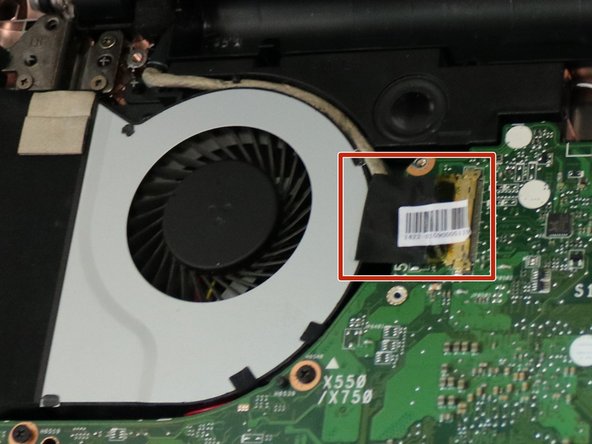Introduzione
A damaged or broken fan can cause your laptop to overheat. This guide will show you how to separate the cooling fan from the motherboard. Before removing the cooling fan, you must first remove the motherboard from the laptop.
Cosa ti serve
-
-
Using the Phillips #0 screwdriver, remove the seven 14 mm screws on the bottom of the laptop.
-
Then use the Phillips #0 to remove the three 4 mm screws on the bottom of the laptop.
-
-
-
Gently lift the keyboard to access the three ribbon cables connected to the motherboard
-
Using precision tweezers, flip up the white and black retaining flaps on the ZIF connectors that hold the two smaller ribbon cables in place.
-
Gently pull the ribbon cables from their sockets on the motherboard.
-
-
-
-
Use a Phillips #0 screwdriver to remove the thirteen black 4 mm screws from the face of the motherboard.
-
Use a Phillips #0 head screwdiver to remove the four silver 4 mm screws from the face of the motherboard
-
Use a Phillips #0 head screwdriver to remove the one black 4 mm screw from the indented area above the fan.
-
-
-
Turn the motherboard over so that the copper heat sink and fan pin connections are facing towards you.
-
To reassemble your device, follow these instructions in reverse order.
To reassemble your device, follow these instructions in reverse order.
Annulla: non ho completato questa guida.
Altre 4 persone hanno completato questa guida.
Un commento
Great guide. Do you have the part number for the cooling fan/heatsink assembly, and possibly where you can buy a replacement? I’ve only been able to find it on Ali Express, but they’re blocking US purchases.