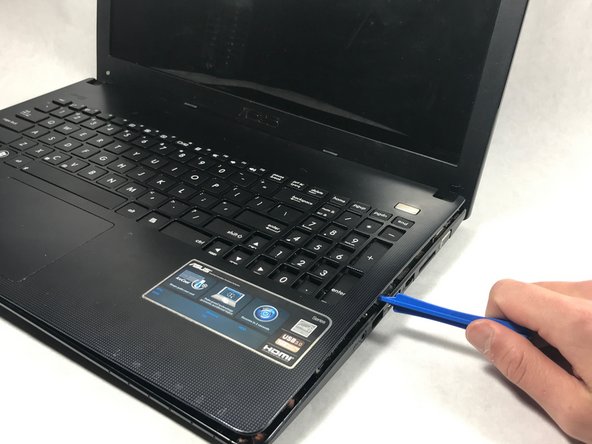Introduzione
This guide will show how to remove and replace the motherboard. Please note the motherboard is a very fragile component of the laptop and can break easily.
Cosa ti serve
-
-
Using the Phillips #00 screwdriver unscrew all nine screws from the bottom of the laptop, as well as the additional two screws inside the battery compartment.
-
-
-
-
Unscrew the six screws that hold the motherboard to the bottom of the laptop using a Phillips #00 screwdriver.
-
To reassemble your device, follow these instructions in reverse order.
To reassemble your device, follow these instructions in reverse order.
Annulla: non ho completato questa guida.
Un'altra persona ha completato questa guida.