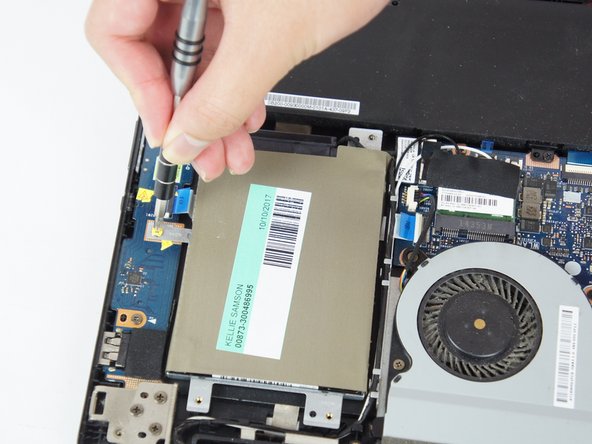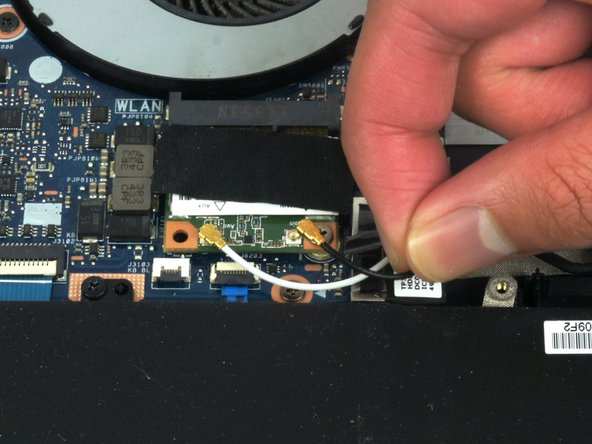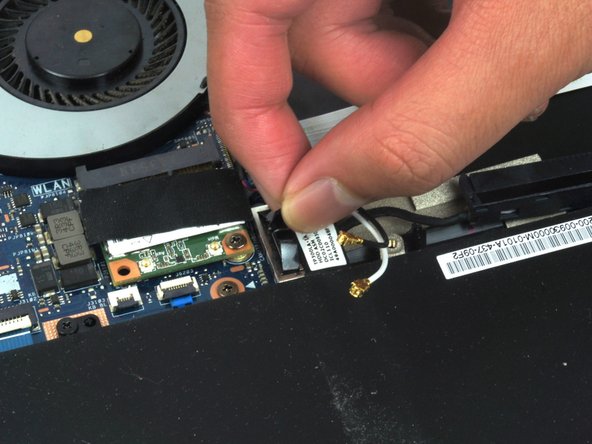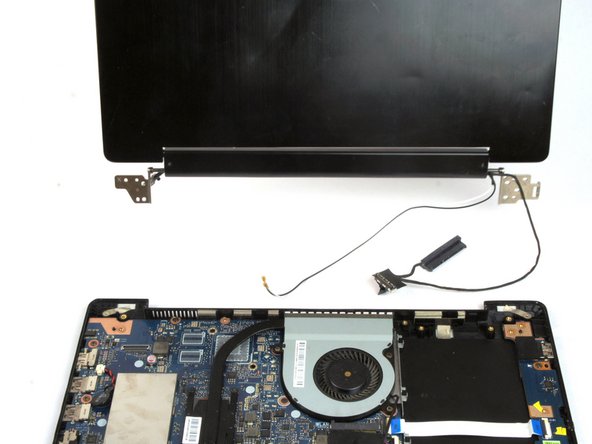Introduzione
The 2-in-1 touchscreen display can become unresponsive or cracked due to it being used often. If the display gets damaged or becomes unresponsive, and you determine it is not a power issue, the guide shows how to replace the entire display.
Cosa ti serve
-
-
Using the JIS #0 Screwdriver, unscrew the ten 10 mm screws that hold the back casing in place
-
-
Quasi finito!
To reassemble your device, follow these instructions in reverse order.
Conclusione
To reassemble your device, follow these instructions in reverse order.