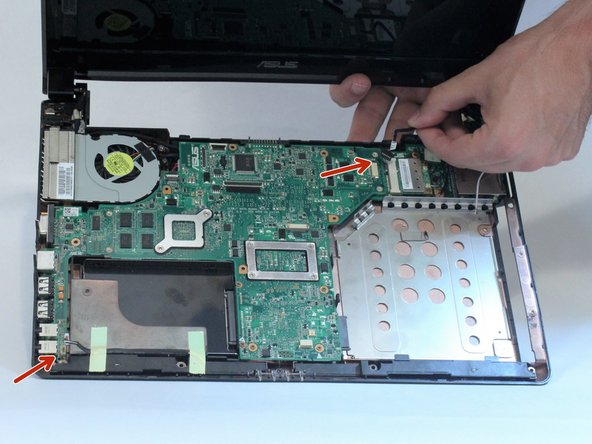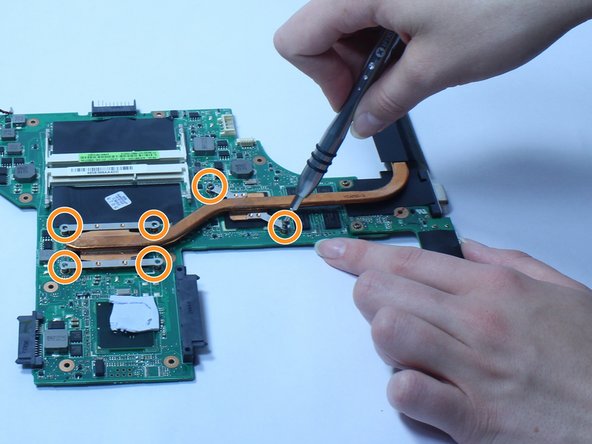Introduzione
The motherboard is the central hub of your computer, where the processing takes place. If your motherboard is faulty, then it will definitely need to be replaced. This guide will show you how to replace your motherboard.
Cosa ti serve
-
-
Insert a plastic opening tool or a flat-head screwdriver between the laptop body and the keyboard.
-
-
-
Gently pry the keyboard up. This will allow you to unclip the keyboard.
-
Use an old plastic card or a similar flat object to prevent the keyboard from clipping back in while carefully working along the keyboard perimeter.
-
-
-
-
Once the keyboard is removed, take out the nine 6 mm screws on the back side of the laptop.
-
-
-
After you remove the front cover, the motherboard should be exposed, along with the two port boards.
-
Remove the seven, 3 mm screws holding the motherboard and ports into the frame of the laptop, as well as the two wire bundles indicated by red arrows.
-
You can now lift the motherboard out of the frame while simultaneously disconnecting the wires on the underside.
-
To reassemble your device, follow these instructions in reverse order.
To reassemble your device, follow these instructions in reverse order.