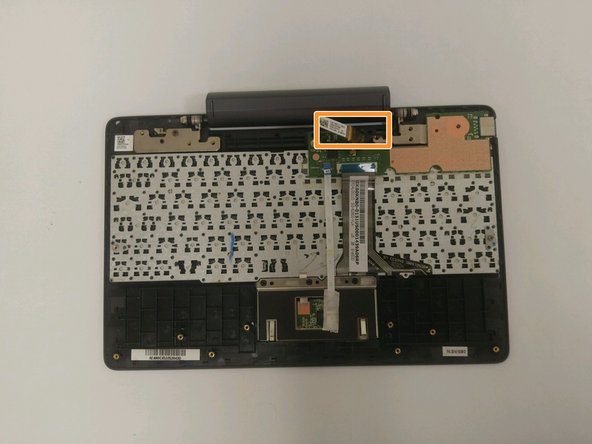Introduzione
This guide will show you how to replace a faulty USB input by taking apart the keyboard.
Cosa ti serve
-
-
Remove the tablet portion of the device from the keyboard by pushing on the silver button located at the base of the tablet and lifting up on the tablet.
-
-
Quasi finito!
To reassemble your device, follow these instructions in reverse order.
Conclusione
To reassemble your device, follow these instructions in reverse order.