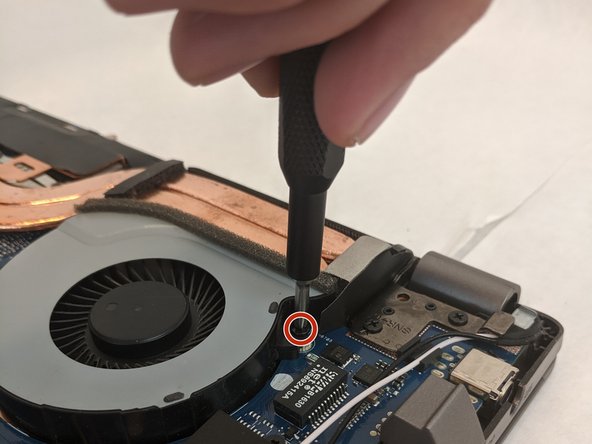Introduzione
This is a step by step guide for the removal of the Asus ROG Strix GL702VS cooling fans for replacement or repair. If you are experiencing overheating problems or loud fan noises and grinding, follow these steps to remove the fans for replacement, repair, or cleaning.
Cosa ti serve
To reassemble your device, follow these instructions in reverse order.
To reassemble your device, follow these instructions in reverse order.
Annulla: non ho completato questa guida.
Un'altra persona ha completato questa guida.