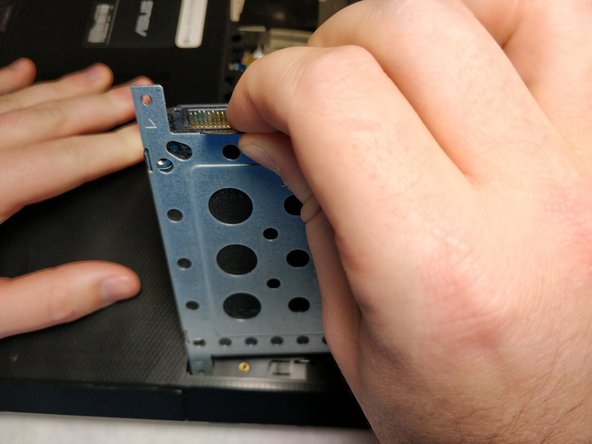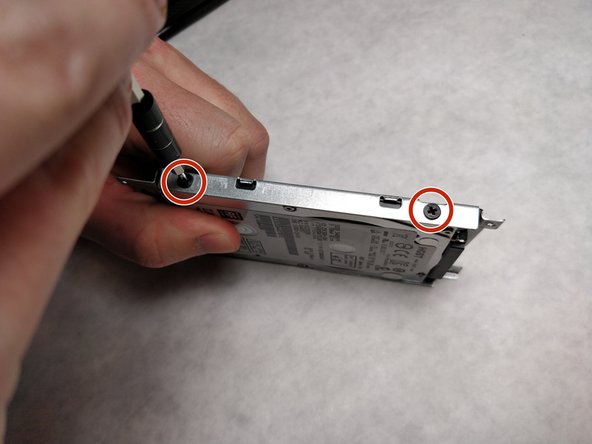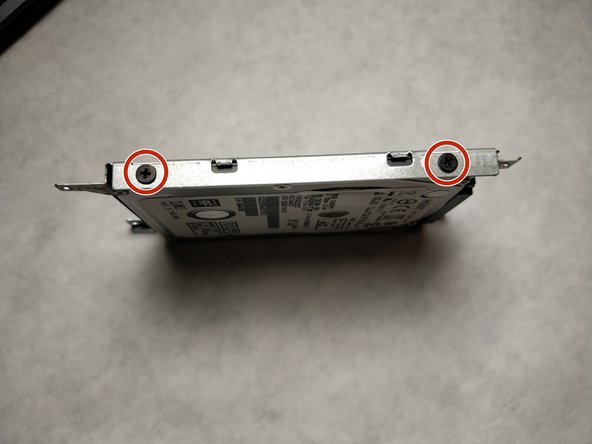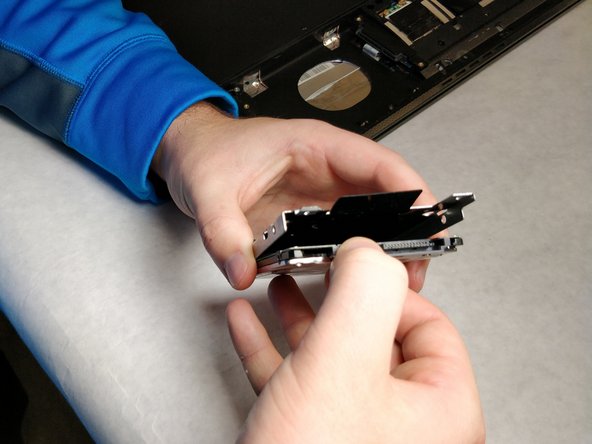Questa versione può contenere modifiche errate. Passa all'ultima istantanea verificata.
Cosa ti serve
-
Questo passaggio è privo di traduzione. Aiuta a tradurlo
-
Flip the laptop over, such that the bottom of the laptop is facing upwards.
-
-
Questo passaggio è privo di traduzione. Aiuta a tradurlo
-
Pull the latch to the right of the battery to the right.
-
-
Questo passaggio è privo di traduzione. Aiuta a tradurlo
-
Pull the latch to the left of the battery to the left. Hold the latch open with a finger to prevent it from closing.
-
-
Questo passaggio è privo di traduzione. Aiuta a tradurlo
-
While holding the second latch from the previous step, use another hand to reach underneath the battery.
-
Pull the battery upwards and away from the laptop to remove it.
-
-
-
Questo passaggio è privo di traduzione. Aiuta a tradurlo
-
Using a JIS #00 screwdriver, unscrew the two 5 mm screws on either side of the laptop panel.
-
-
Questo passaggio è privo di traduzione. Aiuta a tradurlo
-
Remove the panel by pushing away from the laptop until the panel is free of the laptop.
-
Lift to remove the panel.
-
-
Questo passaggio è privo di traduzione. Aiuta a tradurlo
-
Using a JIS #00 screwdriver, unscrew the four 5 mm screws fastening the hard drive enclosure to the laptop.
-
-
Questo passaggio è privo di traduzione. Aiuta a tradurlo
-
Grab the plastic tab located on the hard drive enclosure.
-
Pull the tab towards yourself, the hard drive will slide towards you as it disconnects from the motherboard.
-
Lift the enclosure by the tab to remove the enclosure from the laptop.
-
-
Questo passaggio è privo di traduzione. Aiuta a tradurlo
-
Using a JIS #00 screwdriver, unscrew the four 3 mm screws securing the hard drive to the enclosure.
-
-
Questo passaggio è privo di traduzione. Aiuta a tradurlo
-
Grab the hard drive and pull it away from the enclosure to remove it.
-
Annulla: non ho completato questa guida.
Un'altra persona ha completato questa guida.