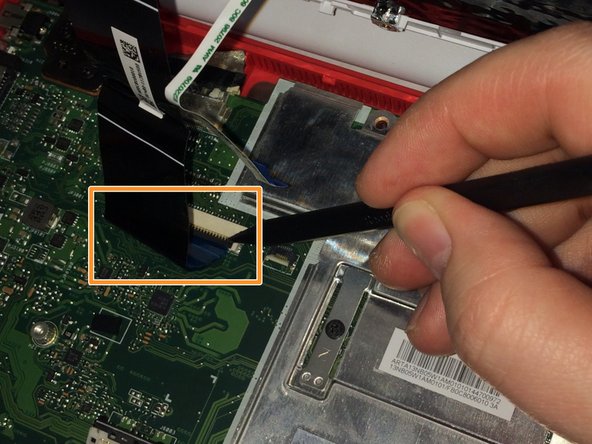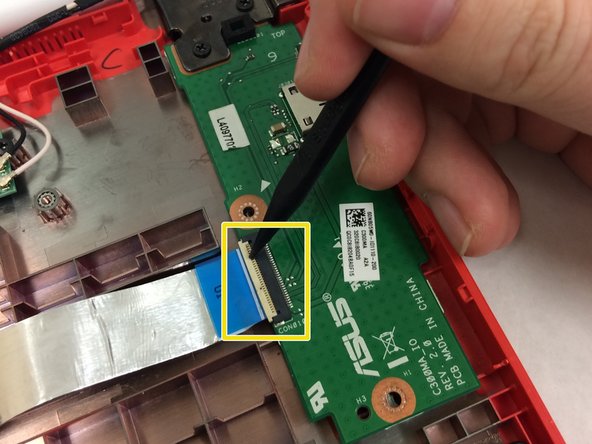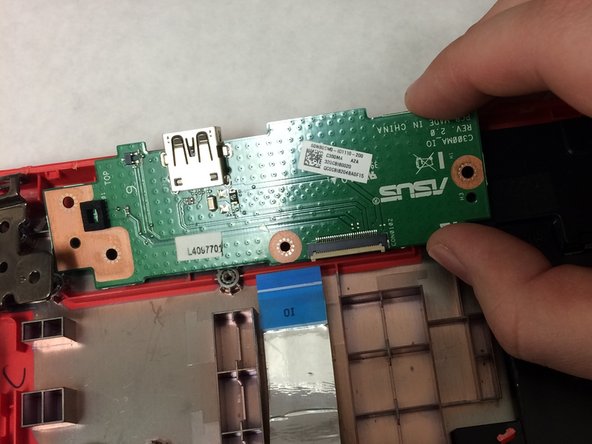Questa versione può contenere modifiche errate. Passa all'ultima istantanea verificata.
Cosa ti serve
-
Questo passaggio è privo di traduzione. Aiuta a tradurlo
-
Flip the chromebook on its front.
-
Remove the screws on the back using the Phillips #1 screwdriver.
-
Remove the six 8mm screws.
-
Remove the five 5mm screws.
-
-
Questo passaggio è privo di traduzione. Aiuta a tradurlo
-
Separate the plastic case from the keyboard at the seam using a plastic opening tool.
-
-
-
Questo passaggio è privo di traduzione. Aiuta a tradurlo
-
Fully separate the plastic case from the keyboard by lifting it upward.
-
-
Questo passaggio è privo di traduzione. Aiuta a tradurlo
-
Disconnect the small ribbon cable by lifting the flap and sliding it out of the motherboard input toward the battery using a spudger.
-
Disconnect the wide ribbon cable by lifting the flap and sliding it out of the motherboard input toward the battery using a spudger.
-
-
Questo passaggio è privo di traduzione. Aiuta a tradurlo
-
Disconnect the USB port in the top right corner from the motherboard.
-
Unplug the the wide ribbon cable using spudger.
-
-
Questo passaggio è privo di traduzione. Aiuta a tradurlo
-
Remove the single 3mm screw on the left and bottom side of the USB Port using the Phillips #1 screwdriver.
-
Remove the three 5mm screws on the upper part of the USB port with the same screwdriver.
-
Lift the edge of the white casing. Remove the USB Port by pulling it toward the bottom of the laptop.
-
Annulla: non ho completato questa guida.
Altre 2 persone hanno completato questa guida.