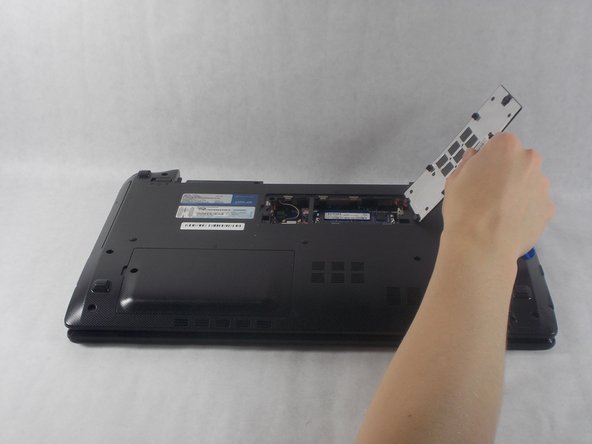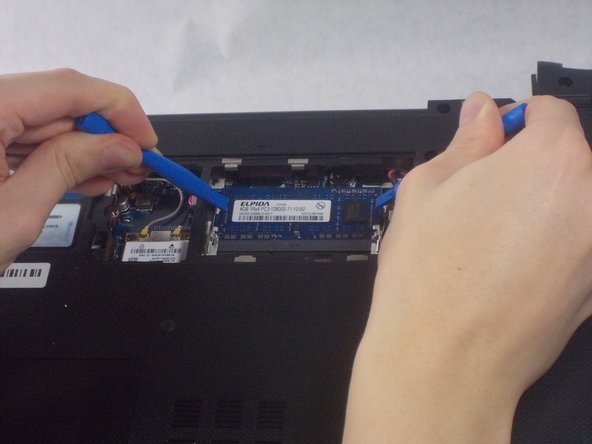Introduzione
The RAM of your computer acts as the computer's "working" memory. The operating system and every program, application, and process requires memory to operate. The more memory your computer has available, generally speaking, the more it can do at once. Replacing your Asus A53U-ES21's RAM with faster and larger memory can noticeably improve its performance.
Cosa ti serve
-
-
-
Remove the 5mm screw holding the RAM panel in place with a Phillips #1 screwdriver.
-
To reassemble your device, follow these instructions in reverse order.
To reassemble your device, follow these instructions in reverse order.
Annulla: non ho completato questa guida.
Un'altra persona ha completato questa guida.