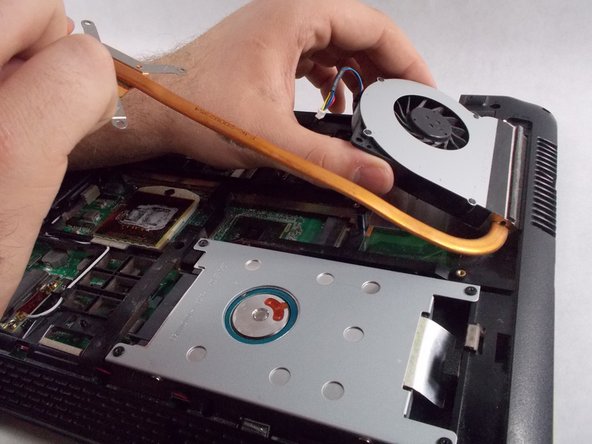Cosa ti serve
-
-
Place the laptop face down with the battery facing away from you.
-
Locate the two buttons next to the battery.
-
Slide the right slider to the unlocked (red) position.
-
-
-
Remove the five Phillips # 0 screws from the back panel.
-
Using your finger or a plastic spudger start to carefully pry up the back planel.
-
-
To reassemble your device, follow these instructions in reverse order.
To reassemble your device, follow these instructions in reverse order.
Annulla: non ho completato questa guida.
Altre 2 persone hanno completato questa guida.