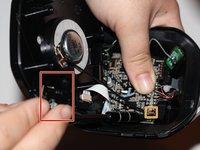Introduzione
If the Astro A20 does not have any audio transmitting from the speaker then you will need to follow these steps to replace the speaker.
Cosa ti serve
-
-
Place one hand on the hard side of the headset ear portion and on the cushion.
-
Lift the small portion on the edge of the cushion.
-
-
To reassemble your device, follow these instructions in reverse order.
Annulla: non ho completato questa guida.
Altre 3 persone hanno completato questa guida.