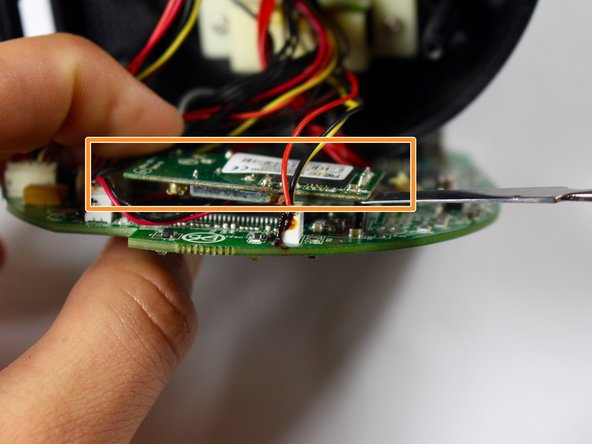Introduzione
In order to replace the motherboard, you are going to have to access it first. After that, you will have to separate everything from the old motherboard and reconnect everything to the new motherboard.
Cosa ti serve
-
-
-
Sever the indicated adhesive connections to the motherboard allowing the wired connections to be removed.
-
Quasi finito!
To reassemble your device, follow these instructions in reverse order.
Conclusione
To reassemble your device, follow these instructions in reverse order.