Introduzione
Questa guida ti mostrerà come sostituire le batterie della Tastiera Wireless Apple.
Cosa ti serve
-
-
-
Inserisci le due (tre nelle precedenti generazioni) di batterie AA sostitutive nel compartimento. Verifica che i terminali negativi e positivi siano orientati nel verso giusto.
-
Per riassemblare il dispositivo, segui le istruzioni nell'ordine inverso.
Per riassemblare il dispositivo, segui le istruzioni nell'ordine inverso.
Annulla: non ho completato questa guida.
Altre 35 persone hanno completato questa guida.
Un ringraziamento speciale a questi traduttori:
100%
Acn0w ci sta aiutando ad aggiustare il mondo! Vuoi partecipare?
Inizia a tradurre ›
5 Commenti
This works great - as long as the batteries inside did not leak and create a permanent seal for the cap. I managed to get the keyboard working again by removing the batteries through the electronics compartment (remove grey center cover, slide electronics out). It did take some effort (including driving a screw into the stuck battery and yanking it out with pliers) to remove the stuck batteries and all the remains of the leakage, but I ended up with a working keyboard. Only thing is that I need to use the 'backdoor' every time my batteries need replacing, since the battery cover is permanently sealed...
Also have a perma sealed battery cover. Poured vinegar in from middle and let soak over night. Wanna drill into coin slot to try and remove cover but need to get batteries out first. Can I just remove the one screw from logic board and disconnect ribbon cable, to have it slide out the power button end? How careful w cable? Looks like it has 2 tiny clips, do these need to be addressed or can I just pry it off?


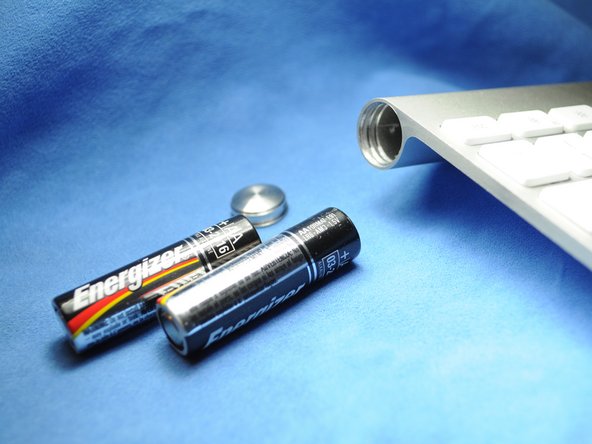

What if solidly stuck? No way then to change battery it needs active.
Sherry Lowry - Replica