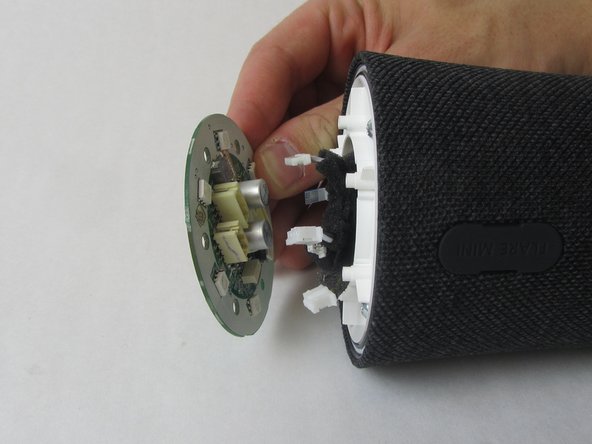Introduzione
This guide will show you how to replace the motherboard in the Anker Soundcore Flare Mini A3167.
The motherboard is an essential circuit board in most computers and electronics. The motherboard connects every electronic part of the speaker. This makes it one of the most important components of the device.
Before starting the replacement, make sure the speaker is turned off and is unplugged from the power cord.
Cosa ti serve
-
-
Use precision tweezers to peel the rubber cover off of the bottom of the speaker.
-
-
-
-
Remove the single 10 mm screw holding the motherboard in place using a Phillips #000 screwdriver.
-
Lift the motherboard up.
-
To reassemble your device, follow these instructions in reverse order.
To reassemble your device, follow these instructions in reverse order.
Annulla: non ho completato questa guida.
Altre 2 persone hanno completato questa guida.