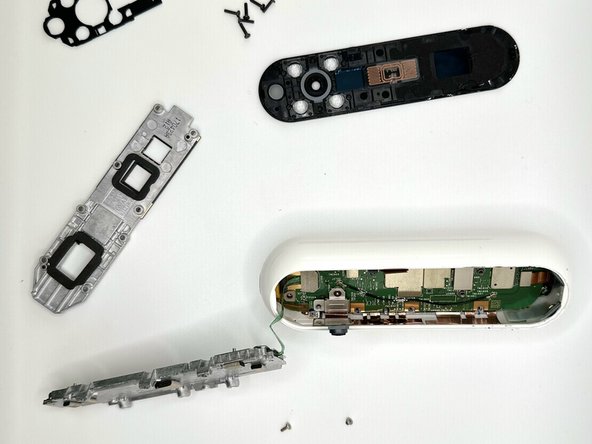Introduzione
The Amazon Echo Look's primary function as a fashion assistant can be affected if the Wi-Fi module is damaged. The device uses Wi-Fi in order to use its main features such as looking for wardrobes; a damaged Wi-Fi module can hinder that.
Cosa ti serve
-
-
Ensure the device is completely powered off and disconnected from any power source by removing the charger adapter point from the back of the device.
-
-
-
-
Remove the screws from the midframe with a Torx T5 screwdriver.
-
Lift up the midframe
-
Remove the eight screws attached to the gray metal piece using a Torx T5 screwdriver.
-
To reassemble your device, follow these instructions in reverse order.
Annulla: non ho completato questa guida.
Un'altra persona ha completato questa guida.