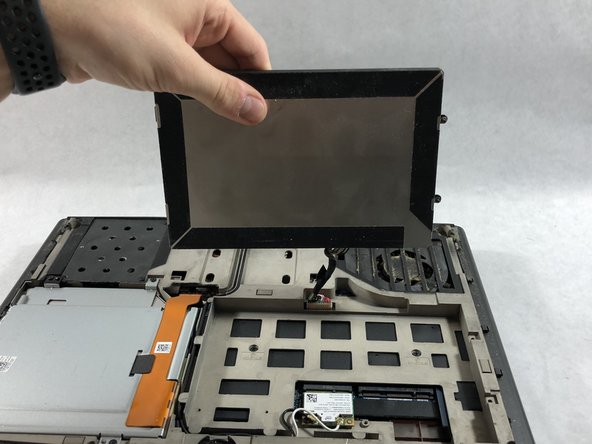Introduzione
This guide will show you how to replace a broken optical drive. First you will need to remove the back cover then the battery in-order to get to the optical drive.
Cosa ti serve
-
-
Loosen the top left and top right 6.5mm PH1 screws that hold down the back cover.
-
-
-
-
Unscrew the four 6.35mm screws using the PH1, that hold down the optical drive.
-
Quasi finito!
To reassemble your device, follow these instructions in reverse order.
Conclusione
To reassemble your device, follow these instructions in reverse order.