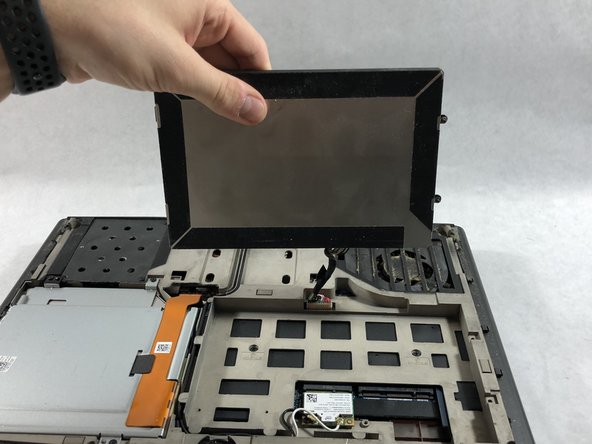Questa versione può contenere modifiche errate. Passa all'ultima istantanea verificata.
Cosa ti serve
-
Questo passaggio è privo di traduzione. Aiuta a tradurlo
-
Loosen the top left and top right 6.5mm PH1 screws that hold down the back cover.
-
-
Questo passaggio è privo di traduzione. Aiuta a tradurlo
-
Slide back cover forward using your thumbs.
-
-
-
Questo passaggio è privo di traduzione. Aiuta a tradurlo
-
Lift up the cover and set aside exposing the internals of the computer.
-
-
Questo passaggio è privo di traduzione. Aiuta a tradurlo
-
Using PH1 screwdriver loosen the two screws on the right of the battery.
-
-
Questo passaggio è privo di traduzione. Aiuta a tradurlo
-
Disconnect the clip connecting the battery to the computer.
-
Set battery aside.
-
Annulla: non ho completato questa guida.
Altre 2 persone hanno completato questa guida.