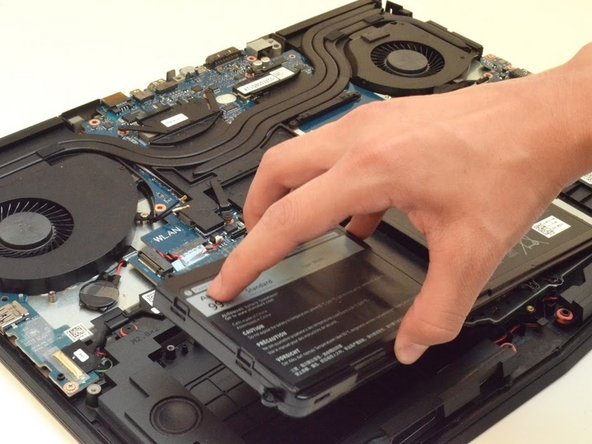Questa guida ha delle modifiche più recenti. Passa all'ultima versione non verificata.
Introduzione
This guide will teach you how to remove the battery in order to replace it.
Note: This procedure may differ from other Alienware 17” laptop models. Check to make sure your laptop is the correct model before continuing.
Cosa ti serve
-
-
Use a PH1 screwdriver bit to remove the six M2.5x13 screws (2.4 mm) on the back of the laptop.
-
Use a PH1 screwdriver bit to loosen the one M2x3 screw (1.9 mm).
-
-
-
Disconnect the battery connector cable, located on the right side of the laptop, above the hard disk drive.
-
-
-
-
Locate the cables that connect the wi-fi card.
-
Gently pull upwards to remove cables and slide the wi-fi card out from its slot.
You don’t need to disconnect the WiFi card pins. I recommend leaving the antenna connections and just be careful when removing the frame in the next steps. The antenna connections are very fragile
I second that... Came off OK... Gently... I just can't seem to get them reconnected on renistall. Ridiculously difficult...
-
-
-
Slide the solid state drive towards yourself to prevent damage to the card.
How do I copy the contents of the old SSD to a new SSD. For example if I’m booting from my old SSD but want to update to a larger SSD.
Shouldn’t step 1 be preserving my data? I give you a low score for lack of forethought. Guess another website might have pertinent information.
-
-
-
Remove the two M2.5x7 screws (2.44 mm) located on the rear panel using a PH1 screwdriver bit.
-
-
-
Unscrew the two M2x3 screws (1.9 mm) at the top right and top left of the laptop that hold the tron lights in place.
-
-
-
Follow the wiring to unplug the tron lights.
Please make sure that you remove the right and left Tron lights connector too.
Don’t “unplug”. Simply unscrew the left and right units. Leave intact to removable frame.
-
-
-
Remove the fourteen M2.5XL8' screws (2.4 mm) located in the plastic cover using the PH1 screwdriver.
The three other screws not highlighted are along the top, under where the fan shroud was located.
-
To reassemble your device, follow these instructions in reverse order.
To reassemble your device, follow these instructions in reverse order.
Annulla: non ho completato questa guida.
Altre 26 persone hanno completato questa guida.
7 Commenti
Very good guide, just one error, step 11 comes first then step 10. You can't lift the card before remove the screw.
Great guide, no issues at all!
I would not recommend disconnecting the wifi card. the connectors are tiny. if you screw up, best case you need a new wifi card, worst case you are going to need to replace the antenna, and that isn’t fun.
After the battery replacement? do we need to do anything else for calibration so that the Alienware knows that it is a fresh battery and battery cycle ... as i have heard that you need to repeat 3X the process of discharging and charging for calibration. or can we just plug and play? I am getting a new battery for mine soon. Thanks =)
Step 20 seems to fail to circle the top 3 screws on the first image. Would appreciate if that is updated, or I will see if I can contribute an update to that later.