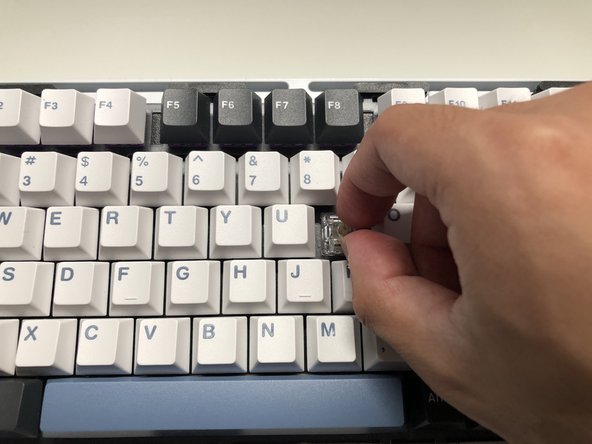Introduzione
If your Akko MOD 007 v2 has a switch not working correctly, you will need to replace the keyboard switch to restore its functionality. These keyboard switches wear down over time, rendering them inoperable as they no longer register. Before replacing the switch, inspect the keyboard to confirm that it is the switch and not the PCB malfunctioning.
In this guide, you'll learn how to replace the keyboard switch through on your Akko MOD 007 v2. It has two features that make it simple. The keyboard is hot-swappable, which allows you to replace the switch without soldering. In addition, when buying a replacement keyboard switch, the Akko MOD 007 v2 is compatible with both PCB-mounted (5-pin) and, Plate-mounted (3-pin) switches.
Replacing more than one switch can be reproduced by repeating these instructions.
Cosa ti serve
To reassemble your device, follow these instructions in reverse order.
Test the switch by opening a keyboard tester website, like 'keyboardtester.com,' and press the key to see if it activates.