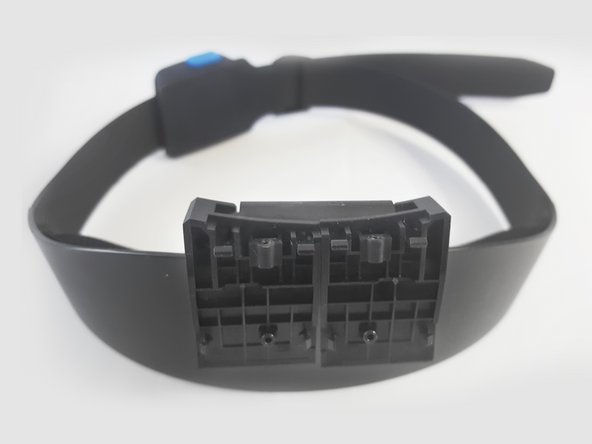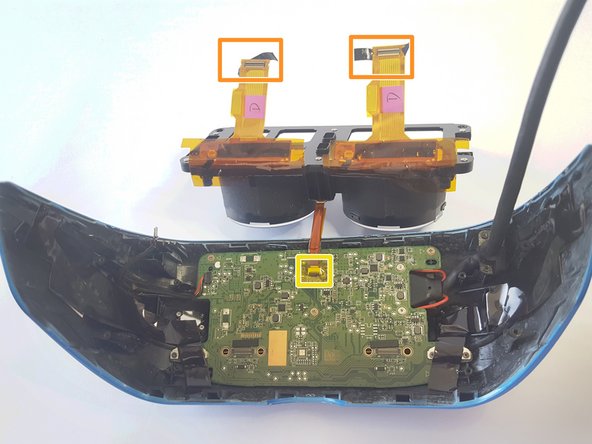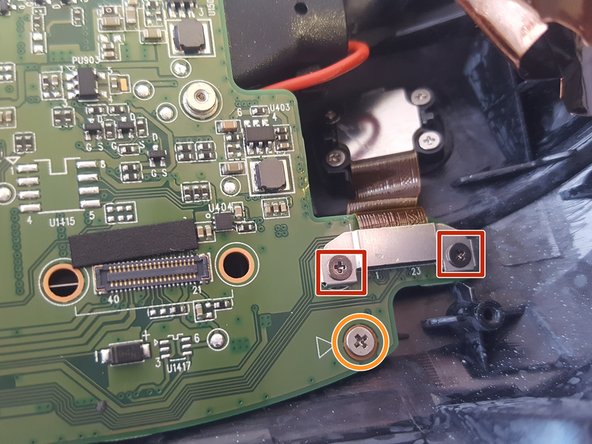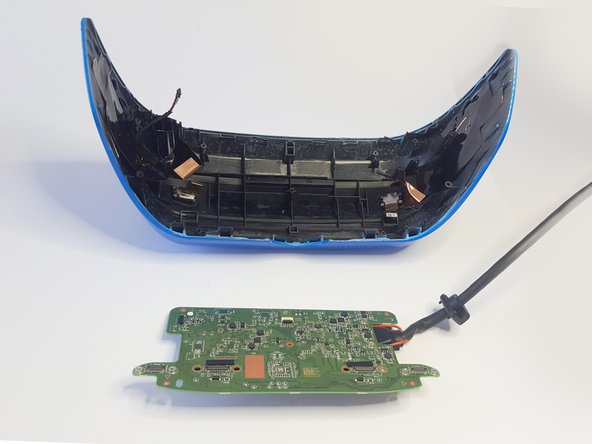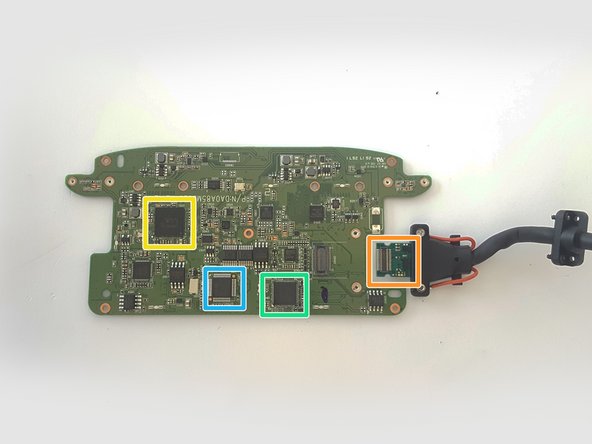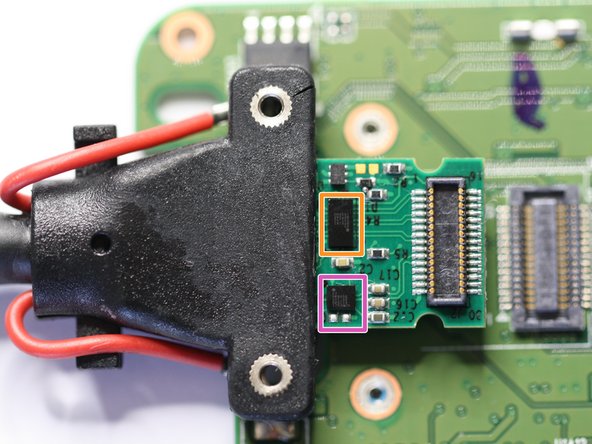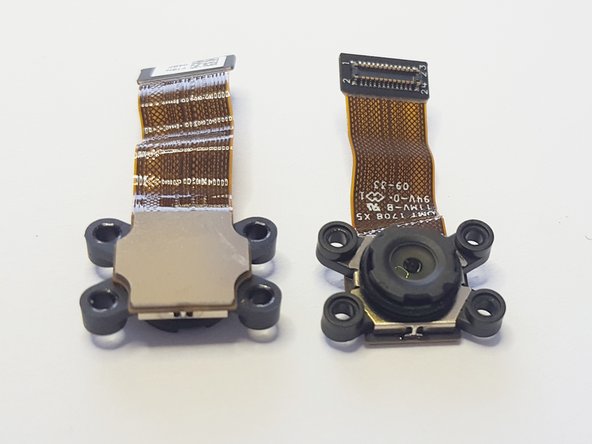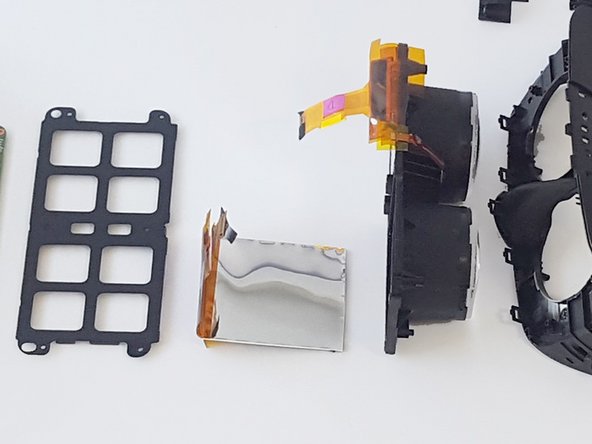Cosa ti serve
-
Questo passaggio è privo di traduzione. Aiuta a tradurlo
-
Acer Windows Mixed Reality Headset Developer Edition Specs:
-
Two high-resolution liquid crystal displays at 1440 x 1440
-
2.89” diagonal display size (x2)
-
Front hinged display
-
4.00m cable
-
Built-in audio out and microphone support through 3.5mm jack
-
Single cable with HDMI 2.0 (display) and USB 3.0 (data) for connectivity
-
-
Questo passaggio è privo di traduzione. Aiuta a tradurlo
-
Remove nose clip
-
Pull the foam from the velcro on the headset
-
-
Questo passaggio è privo di traduzione. Aiuta a tradurlo
-
Remove the 8 Screws holding the mold to the headset
-
Pop 4 clips on the bottom of the headset with the spudger and begin to spread the mold from the headset.
-
4 more clips are on the top side to fully pull off the mold
-
-
Questo passaggio è privo di traduzione. Aiuta a tradurlo
-
Pop the top clips up with the plastic spreader.
-
there are two clips along the front edge
-
There is one more clip in the back corner near the lenses
-
-
-
Questo passaggio è privo di traduzione. Aiuta a tradurlo
-
Release the clip along the bottom edge with the spudger. There is an opening in the side of the wall of the clip that allows room for the spudger to help separate the lens cap from the carriage
-
-
Questo passaggio è privo di traduzione. Aiuta a tradurlo
-
Pop the nine clips on the top of the headset
-
Release the bottom five clips on the headset
-
-
Questo passaggio è privo di traduzione. Aiuta a tradurlo
-
Remove the four screws in the corners of the lens
-
Remove tape connecting the ribbon cables to the PCB
-
Unplug the lens from the PCB
-
-
Questo passaggio è privo di traduzione. Aiuta a tradurlo
-
Remove the four screws for the camera cable connector
-
Remove the five screws on the PCB
-
-
Questo passaggio è privo di traduzione. Aiuta a tradurlo
-
Unscrew the two screws connecting the cable to the PCB
-
Cypress CYUSB3064-BZXC SuperSpeed USB Bridge Controller
-
Cypress CYUSB3304-68LTXI HX3 USB 3.0 Hub
-
STMicroelectronics medium-density STM32F103C8 performance line microcontroller.
-
Spectra7 VR8050 USB 3.0 Cable Equalizer
-
Spectra7 HT8181 HDMI 2.0 Cable Equalizer
-
-
Questo passaggio è privo di traduzione. Aiuta a tradurlo
-
Unscrew the 8 camera screws in the corners
-
Cameras were not easily identifiable, however, they looked identical to the cameras we found in our HP MR HMD teardown. Also had similar part numbers to the the Microsoft Surface 3 rear camera.
-
-
Questo passaggio è privo di traduzione. Aiuta a tradurlo
-
Remove 6 screws
-
Peal tape on the top of the films and pull back the films
-
You can then remove the 2 high-resolution 1440x1440 liquid crystal displays.
-
7 Commenti
This is fantastic thank you! Any plans on tearing down the other four MR headsets from Microsoft?
I’m curious, where are the the eye displays? And are they purchasable? I want to replace the eye display, because one in the left eye is glitching out.
Hi there,
I am wondering if anyone knows the components I have highlighted.
[IMG]http://i63.tinypic.com/2hxsz1f.jpg[/IMG]
[IMG]http://i66.tinypic.com/2mm5zyu.jpg[/IMG]
[IMG]http://i63.tinypic.com/33w8hop.jpg[/IMG]
My HP WMR unit had a power surge and has burnt out most of these components.
A good electrical engineer friend of mine has cast a close eye over all the other components on the board, showing no physical damage (which I know doesn’t mean that they all ok).
I live in hope that I will be able to repair my WMR headset, as I have myself had plenty of experience with SM components.
Just identifying the values of these components is proving to be mighty tricky!
I believe (A) 6 pin “EDVGA” are voltage regulators - SOT23-6?
(B) Transistor? - “NA ID9” ?
Appreciate any help :)
Paul
Hi !!! Led driver PAM2803