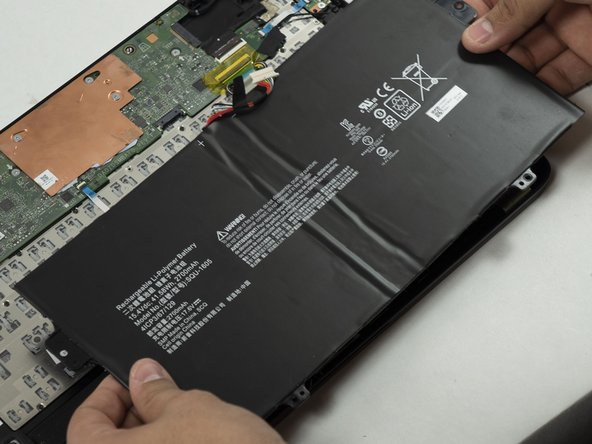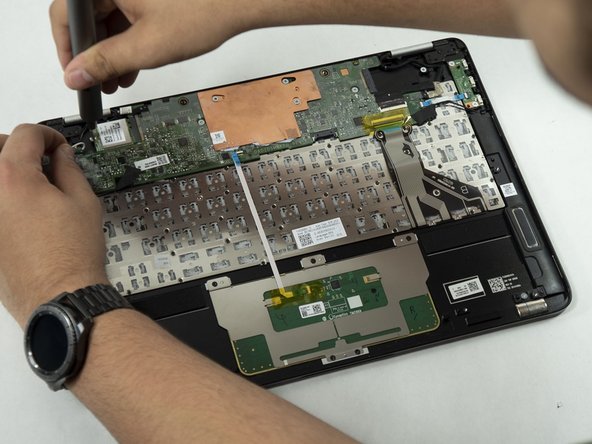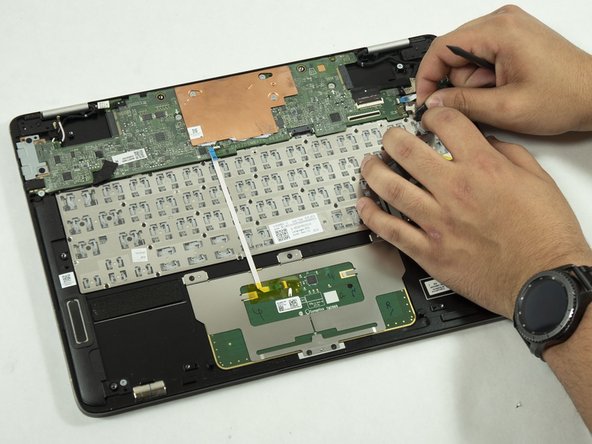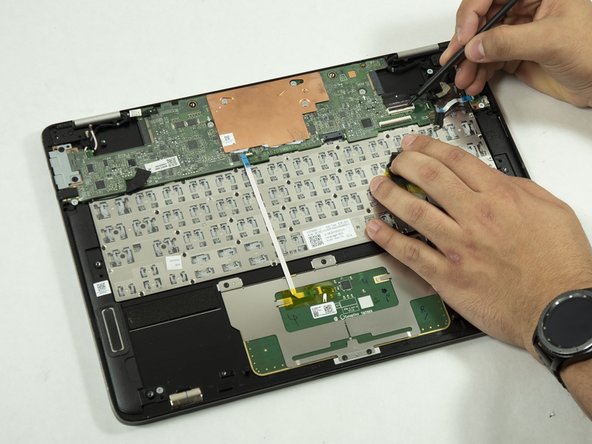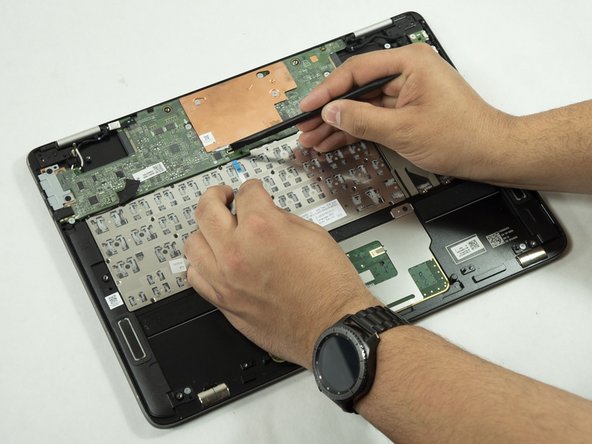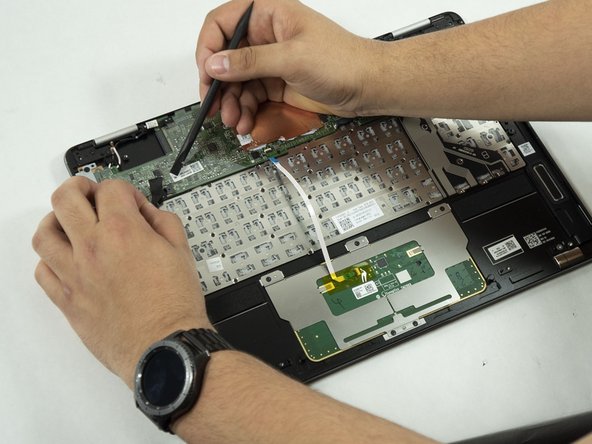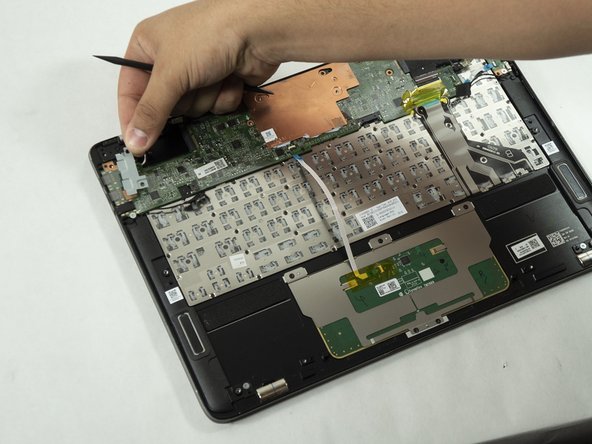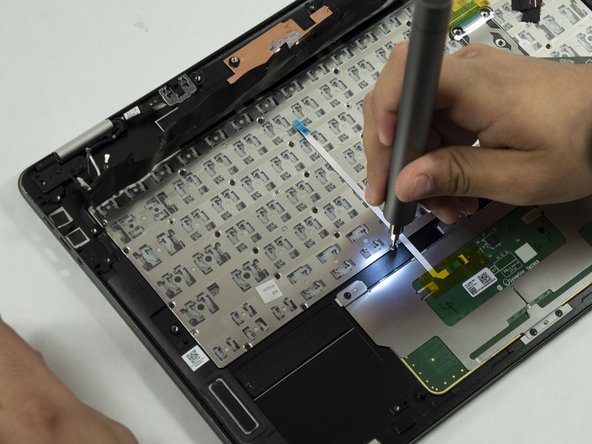Introduzione
This repair guide will help the user on how to replace the keyboard that is inside the Acer Spin 7 SP714-51. A keyboard is where the user is allowed to type/use the different characters and/or commands. The user would want to replace this piece if it starts to be unresponsive or if some of the keys are not working.
Make sure you disconnect the battery before working by removing the keyboard for safety purposes and to also have a less chance of damaging the laptop while working with it. This is seen in the guide on how to replace the battery found here.
Cosa ti serve
-
-
Turn the laptop so that the back cover is visible and facing you. Make sure it is on a flat surface such as a table.
-
Use a Phillips #0 screwdriver to remove the 6 mm screws along the edge of the bottom cover.
-
-
-
Disconnect the white and black antennae from the Wi-Fi card, located on the left side of the laptop. The antennae should snap off upwards easily with a pry tool.
-
Unscrew the retaining screw from the Wi-Fi card and unslot the card to remove it from the laptop.
-
-
To reassemble your device, follow these instructions in reverse order.
To reassemble your device, follow these instructions in reverse order.