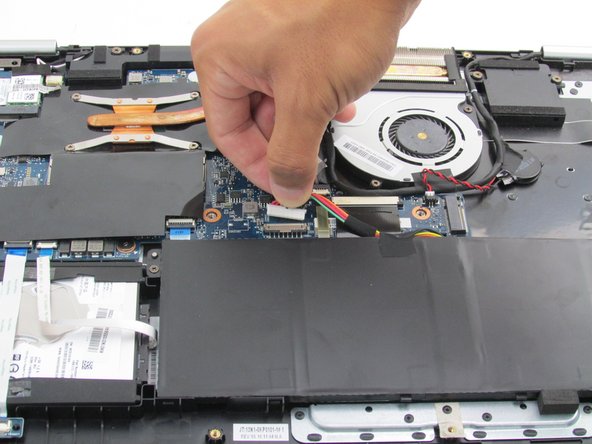Introduzione
This guide will show you how to replace your Acer Spin 3 SP315-51-757C fan and heat sink. Leaving your laptop on for long periods of time or leaving it in a hot room could lead to issues with your heatsink and fan. If your laptop has been overheating or having temperature problems then they may need to be replaced.
Cosa ti serve
-
-
-
Remove the two Phillips #0 screws holding the battery inside the laptop case.
-
-
-
Using a Phillips #0 screwdriver, remove the three screws that hold the fan on top of the motherboard.
-
To reassemble your device, follow these instructions in reverse order.
To reassemble your device, follow these instructions in reverse order.