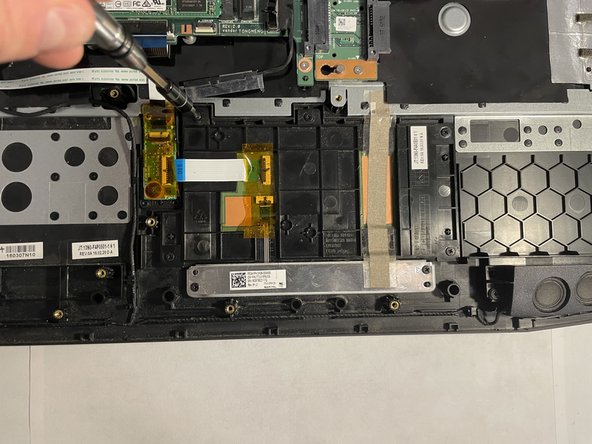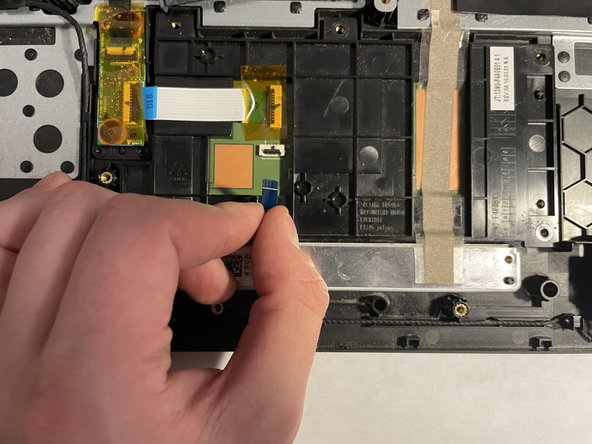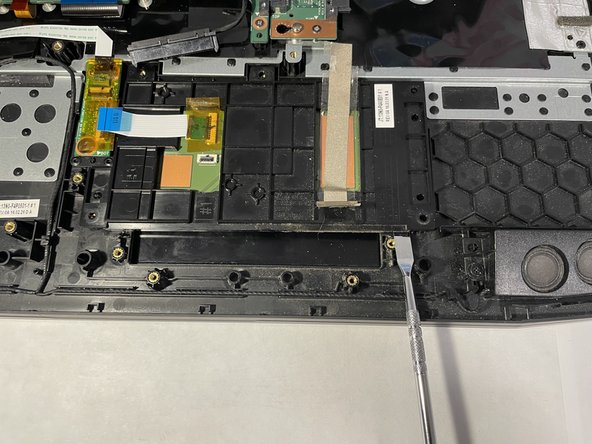Introduzione
If your Acer Predator 17 G9-721 trackpad is unresponsive or broken, you may need to take it out and replace it. If the touchpad could potentially be disabled, restart your computer by holding the "Fn" key and press the "F7" key at the same time. If this still does not resolve the issue, use this guide to replace your trackpad.
Cosa ti serve
-
-
The service panel can be located on the bottom of the device. It is shown here as the panel located in the middle of the device, going from the upper vents to the bottom of the device.
-
-
-
Remove the nine 4.5 mm Phillips #0 screws from the panel.
-
Remove four 14 mm Phillips #0 screws.
-
Remove six 7 mm Phillips #0 screws.
-
-
To reassemble your device, follow these instructions in reverse order.
To reassemble your device, follow these instructions in reverse order.
Annulla: non ho completato questa guida.
Un'altra persona ha completato questa guida.