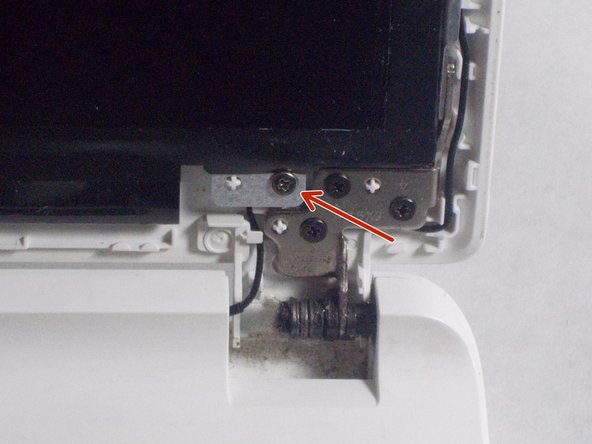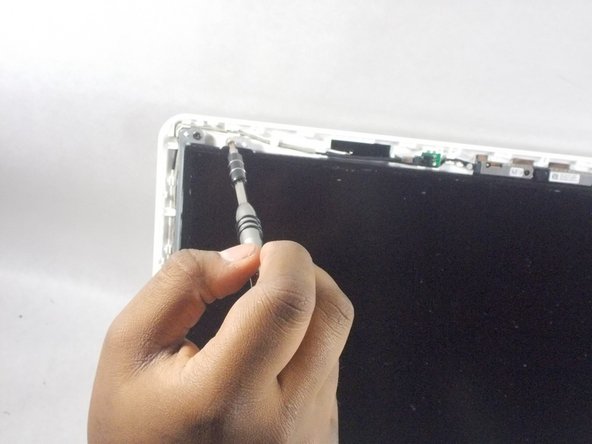Questa versione può contenere modifiche errate. Passa all'ultima istantanea verificata.
Cosa ti serve
-
Questo passaggio è privo di traduzione. Aiuta a tradurlo
-
Wedge one of the plastic opening tool in the inside of the screen cover and run it along the inside perimeter of the screen.
-
-
Questo passaggio è privo di traduzione. Aiuta a tradurlo
-
Wedge the plastic opening tool inside the back of the screen cover and run along the perimeter of the screen.
-
-
Questo passaggio è privo di traduzione. Aiuta a tradurlo
-
Remove the screen cover from the screen.
-
Pry off a pair of small covers at the back of the hinges first.
-
Carefully grab the edges of the screen cover from opposite ends and pull off the screen towards you.
-
-
-
Questo passaggio è privo di traduzione. Aiuta a tradurlo
-
Unscrew the four 3 mm PH00 Phillips head screws located on the inside corners of the screen.
-
-
Questo passaggio è privo di traduzione. Aiuta a tradurlo
-
Grab the edges of the screen and pull it out towards you.
-
-
Questo passaggio è privo di traduzione. Aiuta a tradurlo
-
Take out screen from top part of the device and lay it down flat on the key board.
-
-
Questo passaggio è privo di traduzione. Aiuta a tradurlo
-
Remove the screen connector from the back of the screen.
-
Peel and remove the sticker connecting the screen connector to the screen.
-
-
Questo passaggio è privo di traduzione. Aiuta a tradurlo
-
Lift the screen back up from the keyboard and remove from the device.
-
Annulla: non ho completato questa guida.
Altre 5 persone hanno completato questa guida.