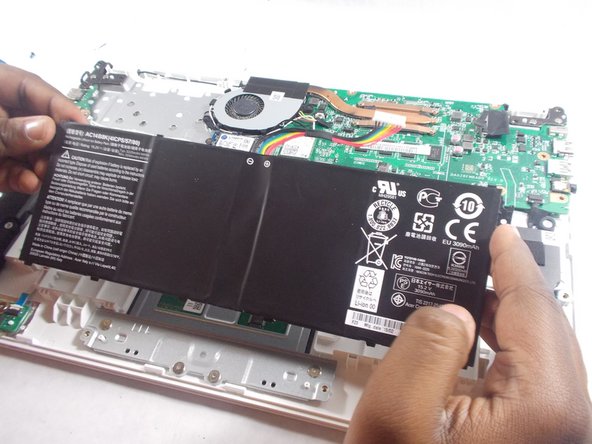Questa versione può contenere modifiche errate. Passa all'ultima istantanea verificata.
Cosa ti serve
-
Questo passaggio è privo di traduzione. Aiuta a tradurlo
-
Place the device on a flat surface faced down so that the fan vents are at the top of the device.
-
-
Questo passaggio è privo di traduzione. Aiuta a tradurlo
-
Unscrew the eighteen 6 mm PH0 Phillips head screws from the back of the device.
-
-
Questo passaggio è privo di traduzione. Aiuta a tradurlo
-
Use a plastic opening tool to pry open the back cover around the edges of the device.
-
-
-
Questo passaggio è privo di traduzione. Aiuta a tradurlo
-
Stand the device up with the hinges on top and carefully pull apart the back cover from the device.
-
-
Questo passaggio è privo di traduzione. Aiuta a tradurlo
-
Unscrew the single black 5 mm PH00 Phillips head screw holding the battery in place located at the top right corner of the battery.
-
-
Questo passaggio è privo di traduzione. Aiuta a tradurlo
-
Disconnect the battery connector from the motherboard using two plastic opening tools.
-
Use two of the plastic opening tools on either edge of the battery connector and carefully pull out the battery connector out from the motherboard.
-
-
Questo passaggio è privo di traduzione. Aiuta a tradurlo
-
Once the battery has been disconnected from the motherboard it can easily be removed from the device.
-
Grab the top edge of the battery and carefully pull it up and out of the device towards you.
-
Annulla: non ho completato questa guida.
Altre 8 persone hanno completato questa guida.
2 Commenti
Where do you get the plastic opening tools
Instructions were perfect. Used a putty knife to pry off the back