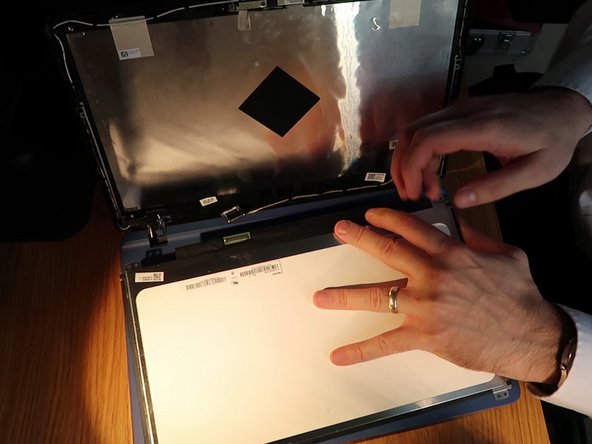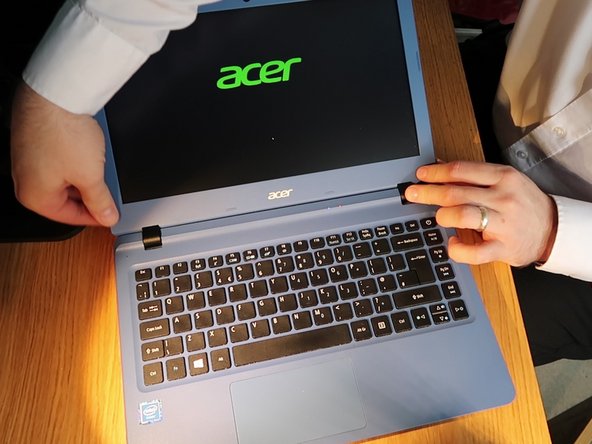Questa guida ha delle modifiche più recenti. Passa all'ultima versione non verificata.
Cosa ti serve
Panoramica Video
-
-
Grab a spudger and work your way around the outer edge of the screen
-
Lean the screen all the way back to remove the plastic frame from the hinges at the bottom
-
-
Quasi finito!
Linea Traguardo
Annulla: non ho completato questa guida.
Un'altra persona ha completato questa guida.