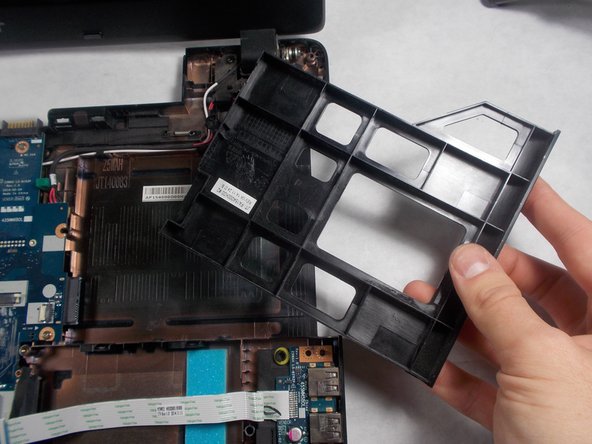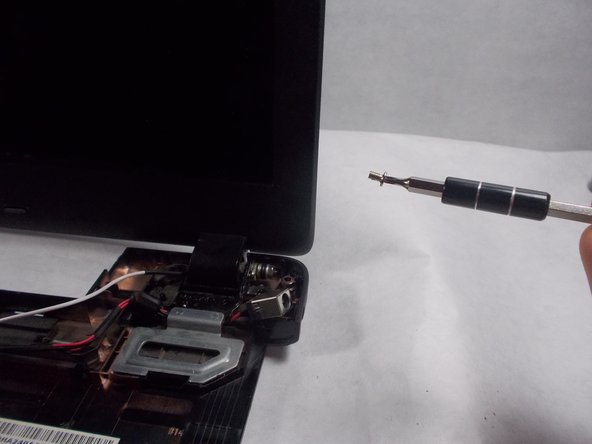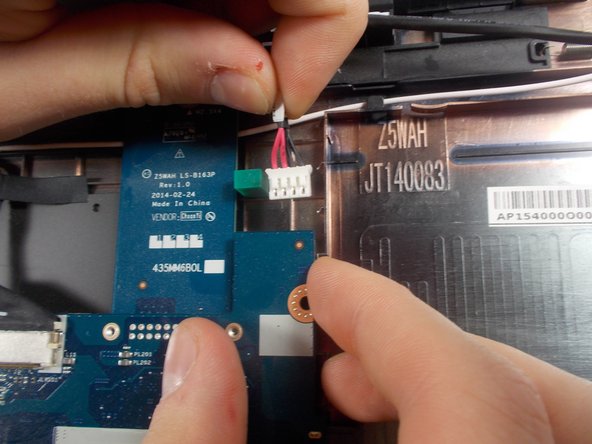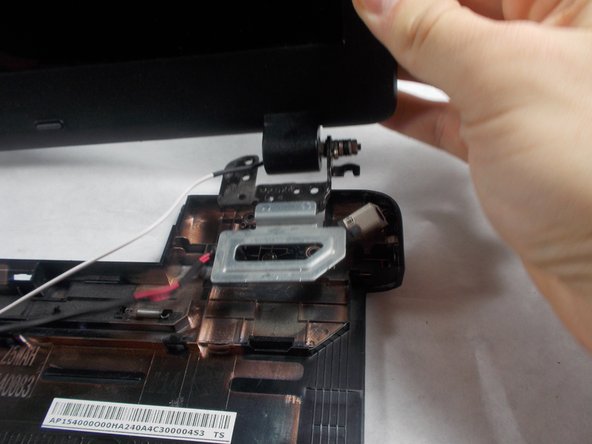Introduzione
A faulty power jack may be causing your laptop to not charge properly, and it may need to be replaced. This guide will help you through this process.
Cosa ti serve
-
-
Flip the laptop over and locate the battery release switch.
-
Insert the pointed end of the spudger into the battery release switch.
-
Push the battery release switch to the right.
-
-
To reassemble your device, follow these instructions in reverse order.
To reassemble your device, follow these instructions in reverse order.
Annulla: non ho completato questa guida.
Un'altra persona ha completato questa guida.