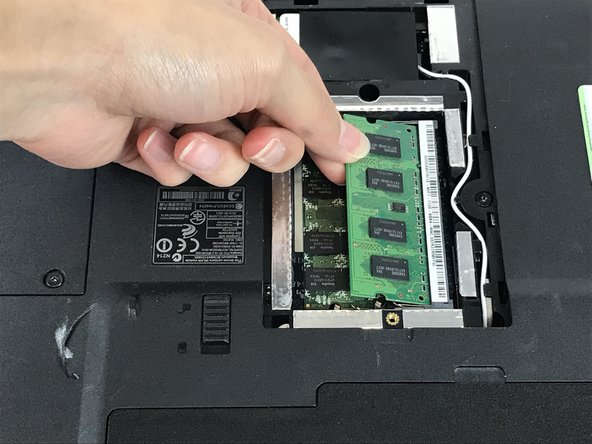Introduzione
This guide will show you how to replace the RAM on your Acer Aspire-5517-1127 laptop. If your device cannot run multiple applications at once smoothly, then replacing the RAM may help.
Cosa ti serve
-
-
Orient the device so that it is upside down facing towards you. The ram panel is in the middle of the device.
-
The screw is at the bottom of the panel.
-
-
To reassemble your device, follow these instructions in reverse order.
To reassemble your device, follow these instructions in reverse order.
Annulla: non ho completato questa guida.
Altre 2 persone hanno completato questa guida.