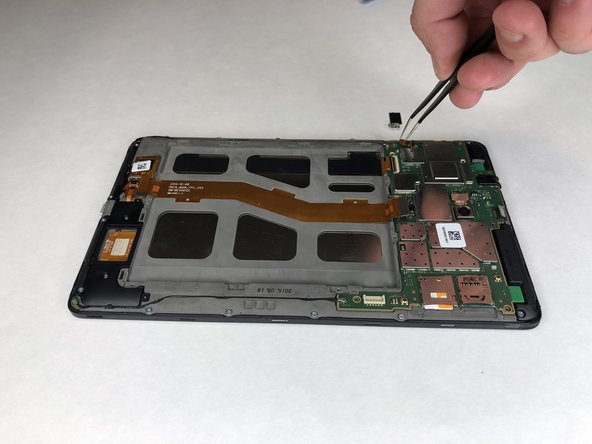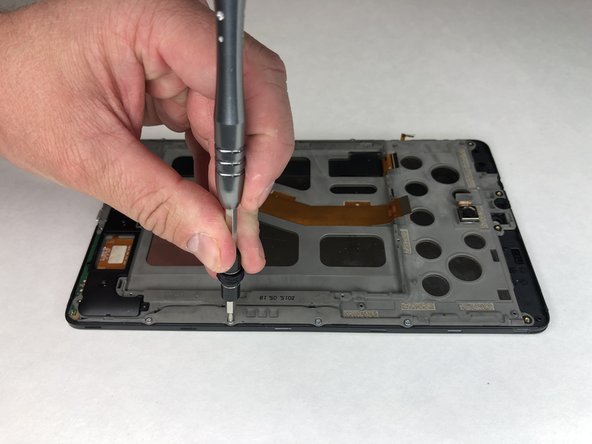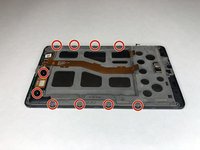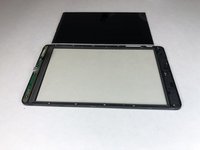Introduzione
This guide will help you remove the screen from your device. The removal may be necessary if your screen is not responding or performing correctly. This repair guide is moderately difficult, requires three different tools, and should take approximately 30 minutes of your time. The removal of the screen also requires the removal of more sensitive parts of the device, including the motherboard, which should be removed carefully in order to prevent damage to the device.
Cosa ti serve
-
-
To separate the screen from the back panel, run the plastic opening tool along the outer edge of the device.
-
-
-
Use a Phillips #00 screwdriver to remove the six 2.5 mm screws located around the perimeter of the battery.
-
-
-
Using a Phillips #00 screwdriver, remove the seven 1 mm screws on the green perimeter of the motherboard.
-
-
-
Attrezzo utilizzato in questo passaggio:Tweezers$3.99
-
Use angled tweezers to pry up the black tab.
-
Use the angled tweezers to pull out the gold connector.
-
-
Attrezzo utilizzato in questo passaggio:Tweezers$3.99
-
Use the angled tweezers to lift the camera out.
-
-
-
Use the Phillips #00 screwdriver to remove the six 3 mm screws holding the black plastic corner pieces in place.
-
Gently lift the black corner pieces out of the device.
-
-
Attrezzo utilizzato in questo passaggio:Tweezers$3.99
-
Use the angled tweezers to remove the black cables on each side of the device from their groove.
-
To reassemble your device, follow these instructions in reverse order.
Annulla: non ho completato questa guida.
Un'altra persona ha completato questa guida.