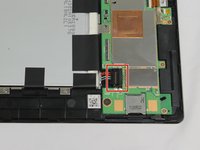Introduzione
If your battery is not holding a charge, you can use this guide to replace it. Before beginning to replace the battery in this device, there are a few precautions to consider. One of those precautions would be to ground yourself to prevent frying the internal components. Another precaution would be to label and organize your small parts and screws to avoid misplacing important components. Happy fixing!
Cosa ti serve
-
-
Use the plastic tool to pry between the silver bezel and the back case
-
Work the tool around the device to free the back case
-
-
To reassemble your device, follow these instructions in reverse order. Ensure that the MicroSD card slot cover is in its closed position before re-attaching the rear cover.
To reassemble your device, follow these instructions in reverse order. Ensure that the MicroSD card slot cover is in its closed position before re-attaching the rear cover.
Annulla: non ho completato questa guida.
Altre 29 persone hanno completato questa guida.
20Commenti sulla guida
Thanks for this tutorial. Any chance anybody knows the part number for the battery and a good source?