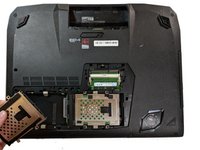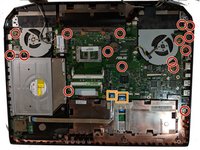Introduzione
In this guide, we will replace the motherboard for the ASUS ROG G750JW-RS72-CB.
Cosa ti serve
-
-
With your finger, push this slide to the right. The battery should pop out of place.
-
-
-
Lift up the flap using a plastic opening tool.
-
Hold the flap back with your finger.
-
-
-
-
Remove the 8.5mm screws holding the bottom half of the laptop together.
-
-
-
Remove the 5.4mm screws holding down the motherboard to the computer housing.
-
Gently detach the cables connected to the motherboard
-
The motherboard and fans can now be removed freely.
-
To reassemble your device, follow these instructions in reverse order.
To reassemble your device, follow these instructions in reverse order.
Annulla: non ho completato questa guida.
Altre 6 persone hanno completato questa guida.
3Commenti sulla guida
I opened my laptop to see why it shut off and would not turn back on, and when I got to exposing the mb saw there was a hole burnt in a part of the metal revealing the hardrive it looks like,I have pictures. if I were to get a replacement motherboard would this come with it to replace it the part that burned? Or is it unsalvagable? I’m very bummed. I don’t want to waste time and money if it cannot be repaired =\. Thank you for your help
The HDD has a hole burned through it or the motherboard does? Or a daughter board that attaches to the motherboard? Anyway you could post a link to a dropbox or google drive location with the photos. I’d be happy to take a look and lat you know. I just had to pull my daughters G750JW apart as it is doing that freeze up every few moments. Already tried the two removable RAM sticks, and same. Reimaged the SDD several times, and the same. So I needed to look at the heatsink compound/grease. GPU didn’t have much in the way of compound left. Lucky for me there was plenty of extra on the heatsink. Just now finished putting it back together, so going to power it back up and see how it goes. If not, then I, myself, will be either replacing the motherboard, or just buying my daughter a new laptop for Christmas.
Excellent Guide , Just what i needed Thank you