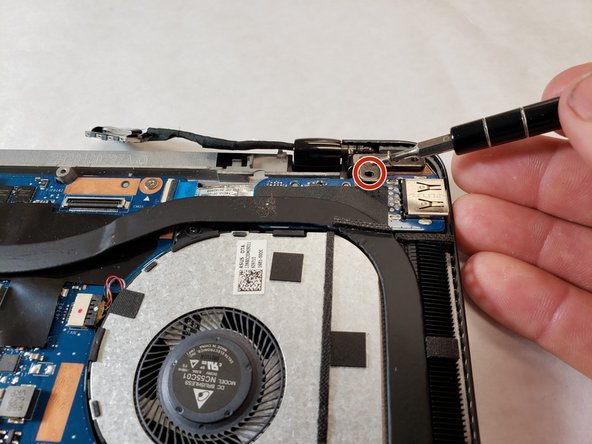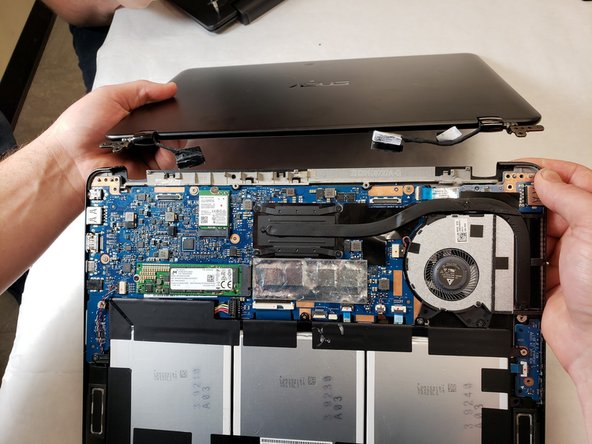Introduzione
If the display of your device is cracked or broken, use this guide to replace it.
Cosa ti serve
-
-
Remove all ten 5mm crews on the backplate using a Phillips #0 Screwdriver.
-
Remove the back plate by prying from side.
-
-
To reassemble your device, follow these instructions in reverse order.
To reassemble your device, follow these instructions in reverse order.
Annulla: non ho completato questa guida.
Un'altra persona ha completato questa guida.