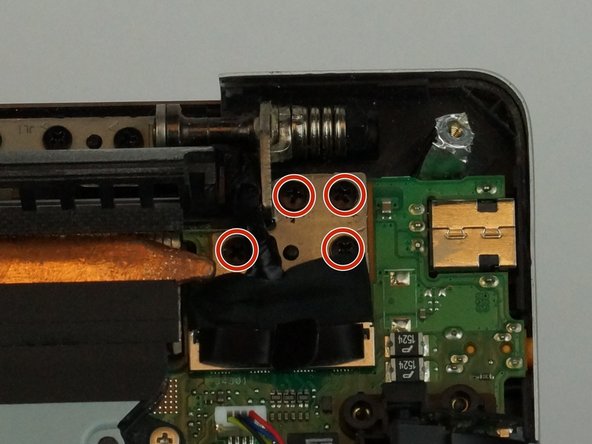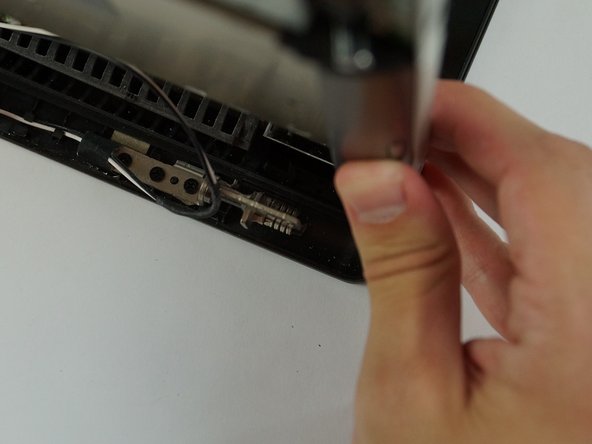Introduzione
This guide will show you how to replace the screen on a Asus N550JK-DS71T laptop.
Cosa ti serve
-
-
Turn the laptop off and unplug all cables.
-
Flip over so the bottom is facing you.
-
Remove the ten 3mm Torx T5 screws from the bottom cover.
-
-
-
Remove the eight black 4mm Phillips #1 screws holding display to laptop base.
-
-
-
-
Using a spudger or soft pry tool, work your way around the edge of the screen to separate the screen from the bezel adhesive strips. Take your time, and be careful not to break the bezel.
-
-
-
Before installing new screen, ensure that the adhesive strips are laying flat around the edges, and clean the surface of the screen of debris from prying the old screen off. These will show up on the new screen if you sandwich them in between the glass and the screen.
-
To reassemble your device, follow these instructions in reverse order.
To reassemble your device, follow these instructions in reverse order.
Annulla: non ho completato questa guida.
Altre 8 persone hanno completato questa guida.
2 Commenti
What is the screen model? I need it to buy a separate controller to use the laptop screen as an external monitor