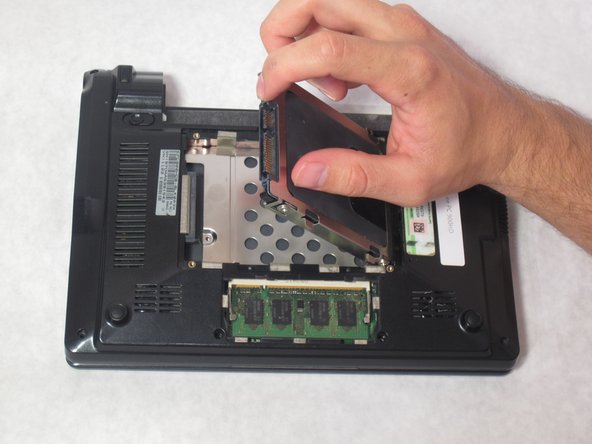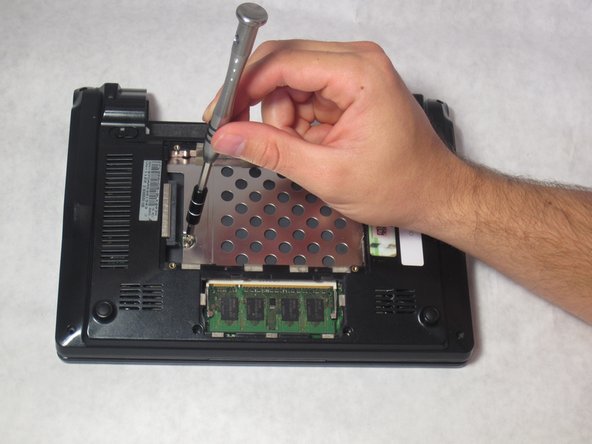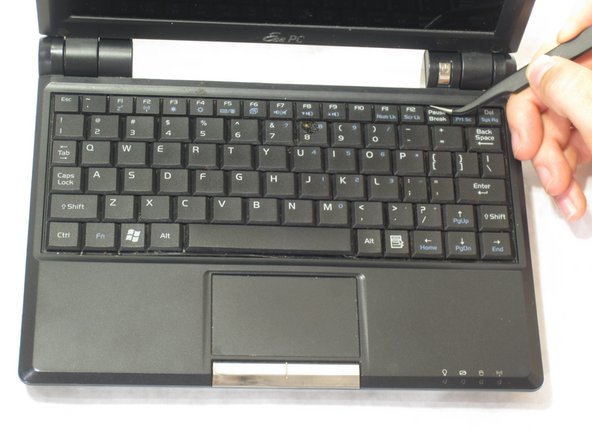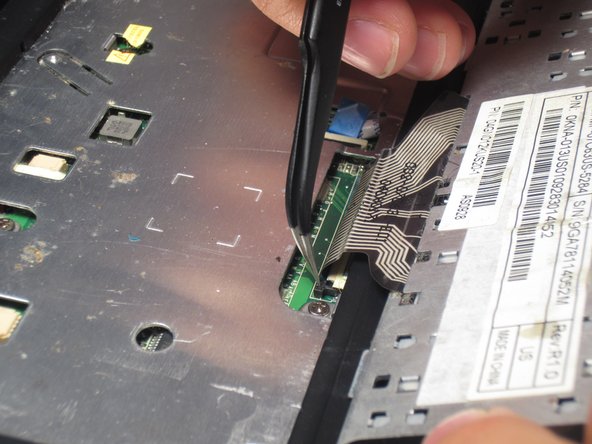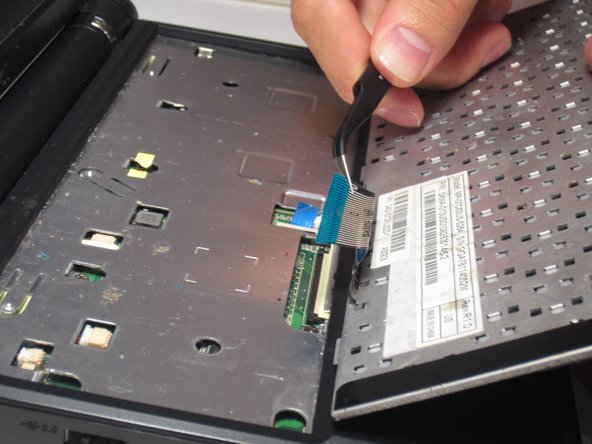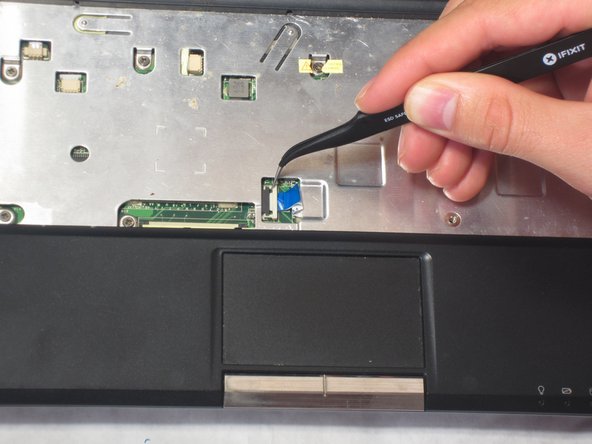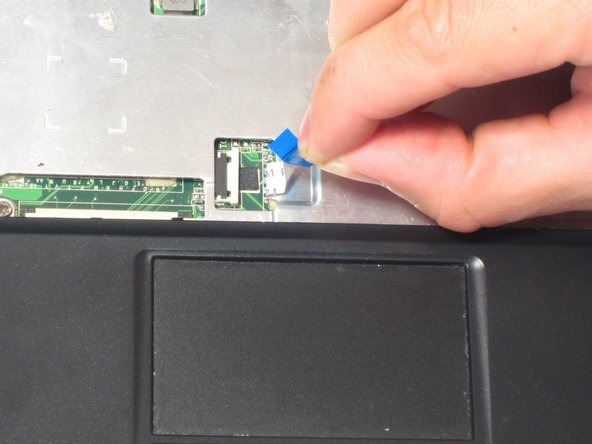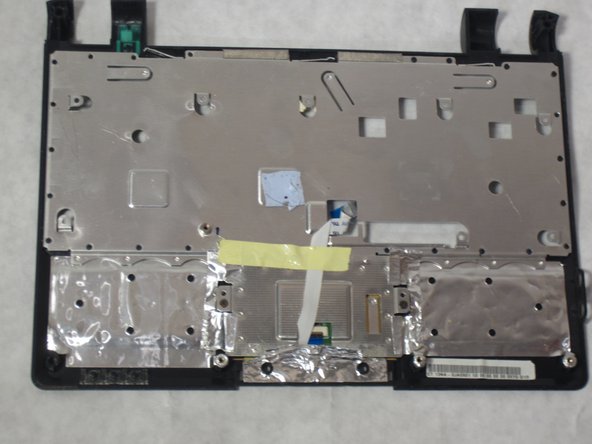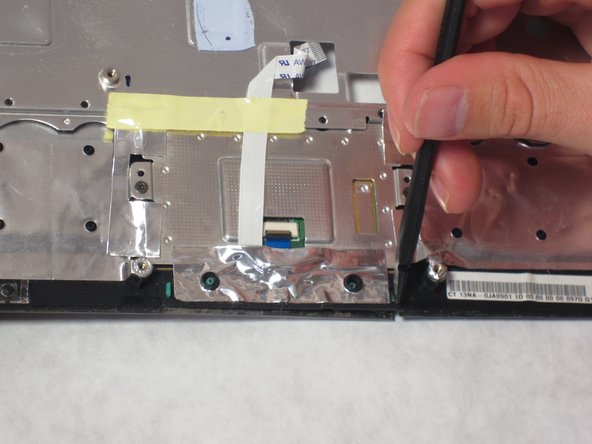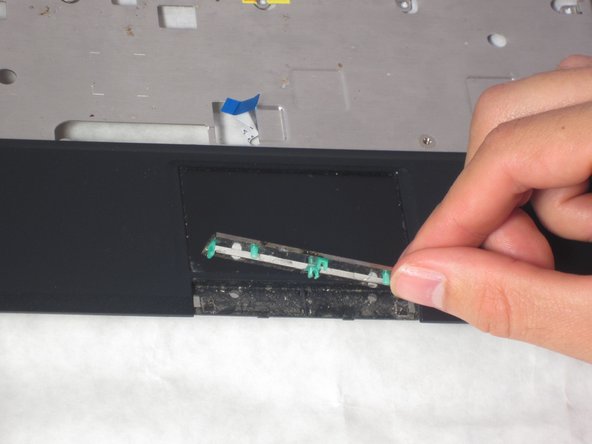Introduzione
This guide will teach you how to properly take apart your Asus to replace the track pad clicker.
Cosa ti serve
-
-
Flip the laptop over and locate the battery lock tabs.
-
Slide the right tab to the unlock position (right) so that the red dot is showing. Then, slide and hold the left tab to its unlock position (left).
-
While holding the left tab to the left, pull the battery out.
-
-
Quasi finito!
To reassemble your device, follow these instructions in reverse order.
Conclusione
To reassemble your device, follow these instructions in reverse order.