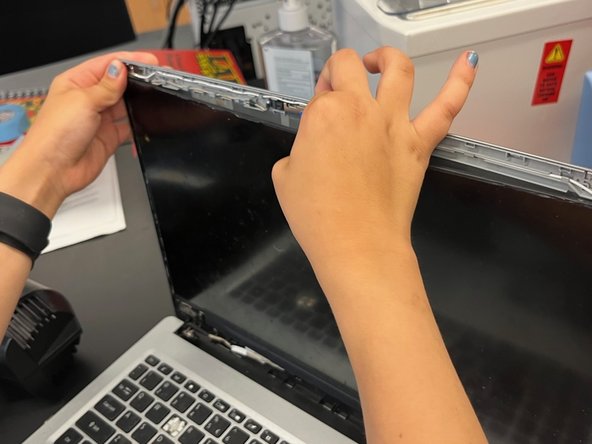Cosa ti serve
-
-
Using a guitar pick remove screen
-
while doing that use tweserse to remove adhesive strips
-
-
Quasi finito!
Linea Traguardo
Annulla: non ho completato questa guida.
Altre 2 persone hanno completato questa guida.
Un commento
This is a great guide! Really well done, specific, and clear. Thank you!