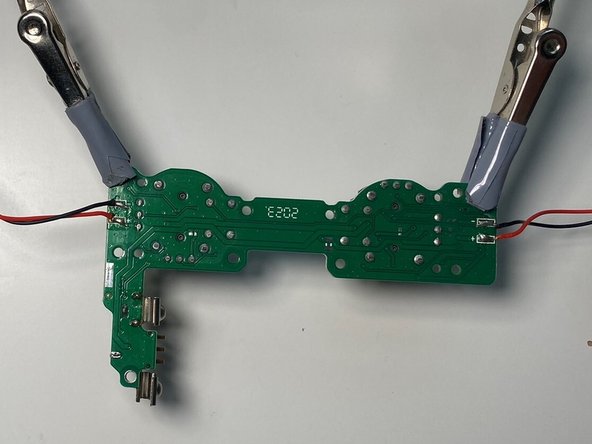Introduzione
This guide is used for the replacement of the Analog Sticks on your 8BitDo SN30 Pro+ controller.
This guide requires desoldering and soldering the motor wires.
Cosa ti serve
-
-
Place the controller face down.
-
Remove the battery cover.
-
Remove rechargeable battery or AA batteries.
-
-
-
Remove L2 and R2 trigger buttons by pushing them away from the grips.
-
-
-
Use Tweezers to uncover two screws under the label in the battery compartment.
-
Use a T6 screwdriver to remove the four 7.3 mm screws securing the rear cover.
-
-
-
At the end of each grip, pry apart the covers.
-
Use fingernail or opening pick to undo the two top clips.
-
One clip next to L button.
-
One clip next to R button
-
Undo the final clip between the joysticks.
-
-
-
-
Carefully move the rear cover away and from the front cover. Place it to the left.
You have to be careful not to break the clip on the middle bottom (between the analog sticks)
-
-
-
Unlock the ribbon cable by push open the black plastic tab.
-
Pull the ribbon cable out of the connector in the direction of the cable.
-
-
-
Grab the top and pull straight up on the joystick cap. Pulling out the caps one-by-one.
-
-
-
Use a Phillips screwdriver to remove the nine 5.2 mm screws securing the rear circuit board.
-
Four around the Right stick
-
Four around the Left stick
-
One next to the Battery connector
-
-
-
Pull the two rumble motors out of their housings.
-
Grab the analog sticks to pull out the circuit board
-
-
-
Flip over the rear board.
-
Using a soldering iron to desolder all the joints of the analog sticks.
-
Make sure all the solder holes are open on the circuit board.
-
To reassemble your device, follow these instructions in reverse order.
To reassemble your device, follow these instructions in reverse order.
Annulla: non ho completato questa guida.
Un'altra persona ha completato questa guida.
3 Commenti
Thanks for the guide! What form factor does the sn30 use for its sticks?
Ever figure it out? I'm wondering the same.
im just trying to replace the worn out joystick wtf