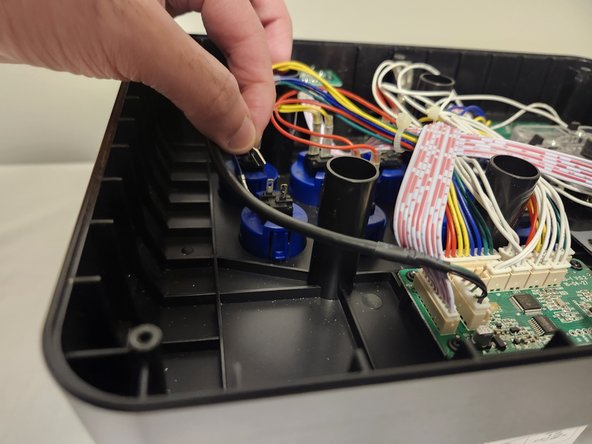Introduzione
This guide will walk you through how you can fix a faulty button on a Mayflash F300 arcade stick.
Oftentimes, buttons on arcade sticks can get finicky and unresponsive after months or years of use. This is because of things like dust and dirt, which slowly gather underneath the buttons as time goes on. That is why it is important to clean them every once in a while, so that the buttons can function without any issues.
Make sure to have the Mayflash F300 unplugged before beginning this guide.
Cosa ti serve
-
-
Flip around the Mayflash F300, so that the metal panel is facing you.
-
-
Hopefully these steps were clear and useful to you! Happy gaming!
Hopefully these steps were clear and useful to you! Happy gaming!